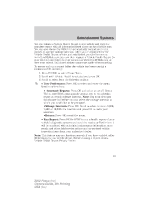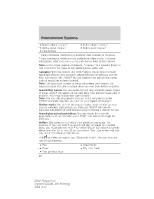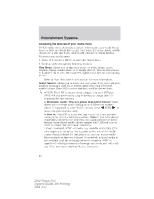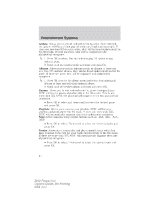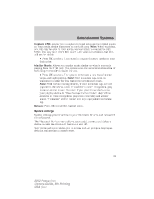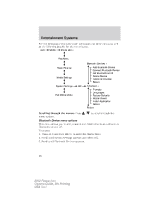2012 Ford Focus Owner Guide 5th Printing - Page 91
2012 Ford Focus Manual
Page 91 highlights
Entertainment Systems Maneuvering the media menu Below is a graphical representation of how the phone menu lays out in your system. It will be explained in more detail in this chapter, but this may help you to better visualize the menu structure. AUX MENU Media Menu Play Menu OK Play All Artists Albums Genres Playlists Tracks Explore USB Similar Music Return SYNC USB Bluetooth Audio SYNC Line In Return Shuffle Repeat Autoplay Return Bluetooth Devices + Advanced + Return Select Source OK Media Settings OK System Settings OK Exit Media Menu + Denotes submenus with additional menu items Scrolling through the menus: Press menu options. / to scroll through the 91 2012 Focus (foc) Owners Guide, 5th Printing USA (fus)

Maneuvering the media menu
Below is a graphical representation of how the phone menu lays out in
your system. It will be explained in more detail in this chapter, but this
may help you to better visualize the menu structure.
+ Denotes submenus with additional menu items
Scrolling through the menus:
Press
/
to scroll through the
menu options.
AUX
MENU
Media Menu
Play Menu
OK
Select Source
OK
Media Settings
OK
System Settings
OK
Exit Media Menu
Play All
Artists
Albums
Genres
Playlists
Tracks
Explore USB
Similar Music
Return
Bluetooth Devices +
Advanced +
Return
Shuffle
Repeat
Autoplay
Return
SYNC USB
Bluetooth Audio
SYNC Line In
Return
Entertainment Systems
91
2012 Focus
(foc)
Owners Guide, 5th Printing
USA
(fus)