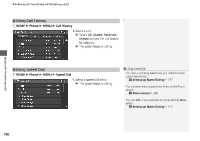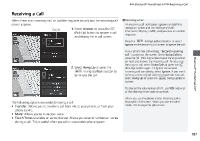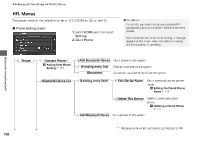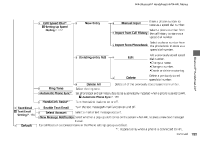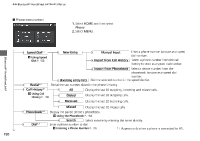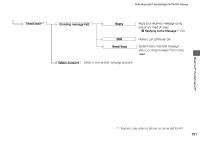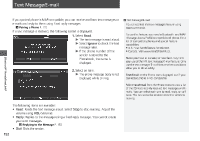2014 Honda Civic 2014 Civic Navigation Manual - Page 191
2014 Honda Civic Manual
Page 191 highlights
uu Bluetooth® HandsFreeLink® u HFL Menus ■ Phone menu screen 1. Select HOME and then select Phone. 2. Select MENU. Speed Dial*1 2 Using Speed Dial P. 186 Bluetooth® HandsFreeLink® New Entry Manual Input Import from Call History Enter a phone number to store as a speed dial number. Select a phone number from the call history to store as a speed dial number. (Existing entry list) Redial*1 Call History*1 2 Using Call History P. 186 Import from Phonebook Select a phone number from the phonebook to store as a speed dial number. Dial the selected number in the speed dial list. Redial the last number dialed in the phone's history. All Dialed Received Missed Display the last 20 outgoing, incoming and missed calls. Display the last 20 outgoing calls. Display the last 20 incoming calls. Display the last 20 missed calls. Phonebook*1 Display the paired phone's phonebook. 2 Using the Phonebook P. 184 Dial*1 Search Select a name by entering the name directly. Enter a phone number to dial. 2 Entering a Phone Number P. 185 *1: Appears only when a phone is connected to HFL. 190