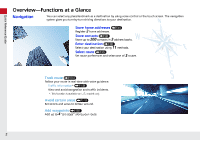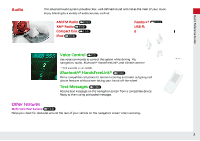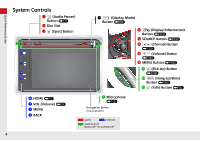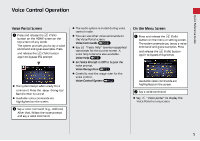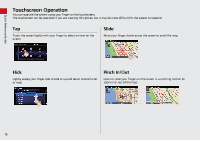2014 Honda Civic 2014 Civic Navigation Manual - Page 2
2014 Honda Civic Manual
Page 2 highlights
Contents 2 System Setup P. 19 Start-up 20 Routing 38 Display Settings 65 Other Settings 76 Voice Control System 22 Guidance 46 Sound and Beep Settings 67 Data Reset 78 Calculating the Route 98 Changing Your Destination 120 Display Mode Settings 25 Map 49 Voice Recognition Settings 69 Personal Information 27 System Settings 63 Clock Adjustment 70 Quick Reference Guide P. 2 P. 19 P. 79 P. 125 P. 167 P. 197 P. 205 P. 221 P. 233 P. 245 System Setup 2 Navigation P. 79 Entering a Destination 80 Changing Your Route 111 Driving to Your Destination 100 Resuming Your Trip 123 Map Menu 105 Navigation 2 Audio P. 125 Audio System 126 Playing XM® Radio 137 Playing a USB Flash Drive 157 Audio Remote Controls 128 Playing a Disc 141 Playing Bluetooth® Audio 161 Audio Settings 131 Playing FM/AM Radio 133 Playing an iPod 146 Playing Pandora® 154 Playing a Video Using the HDMI® 165 Audio Bluetooth® HandsFreeLink® 2 Bluetooth® HandsFreeLink® P. 167 Bluetooth® HandsFreeLink® 168 Text Message/E-mail 192 HondaLink Assist 195 2 Other Features P. 197 Trip Computer 198 Information Functions 199 Multi-View Rear Camera 202 Other Features 2 Troubleshooting P. 205 Troubleshooting 206 Error Messages 214 Troubleshooting 2 Reference Information P. 221 System Initialization 222 System Limitations 224 Customer Assistance 226 Legal Information 230 Reference Information 2 Voice Commands P. 233 Voice Commands 234 Voice Commands Index