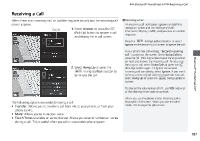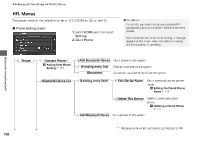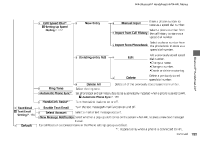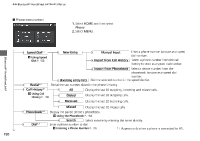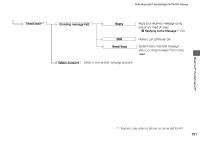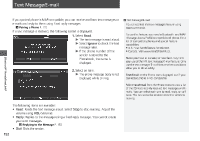2014 Honda Civic 2014 Civic Navigation Manual - Page 193
2014 Honda Civic Manual
Page 193 highlights
Text Message/E-mail If your paired phone is MAP-compatible, you can receive and hear text messages or e-mails and reply to them using fixed reply messages. 2 Pairing a Phone P. 170 1 Text Message/E-mail You can control the text messages feature using voice commands. To use this feature, you need a Bluetooth- and MAP (Message Access Profile)-compatible cell phone. For a list of compatible phones and special feature capabilities: • U.S.: Visit handsfreelink.honda.com. • Canada: Visit www.handsfreelink.ca. State (provincial in Canada) or local laws may limit your use of the HFL text message/E-mail feature. Only use the text message/ E-mail feature when conditions allow you to do so safely. Text/Email on the Phone menu is grayed out if your connected phone is not compatible. Select Text/Email from the Phone menu to view a list of the 20 most recently received text messages and Emails. You can select each one to read, reply, or call back. The list cannot be scrolled while the vehicle is moving. If a text message is received, the following screen is displayed. 1. Select Read. u The text message is read aloud. u Select Ignore to check the text message later. u If the phone number of the sender is stored to the Phonebook, the name is displayed. 2. Select an item. u The entire message body is not displayed while driving. 192 Bluetooth® HandsFreeLink® The following items are available: • Read: Reads the text message aloud. Select Stop to stop reading. Adjust the volume using VOL (Volume). • Reply: Replies to the message using a fixed reply message. You cannot create your own messages. 2 Replying to the Message P. 193 • Dial: Dials the sender.