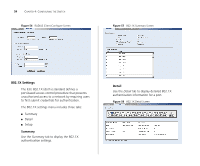3Com 3C16476A User Guide - Page 50
QoS VoIP Traffic Settings, Summary
 |
UPC - 662705475448
View all 3Com 3C16476A manuals
Add to My Manuals
Save this manual to your list of manuals |
Page 50 highlights
50 CHAPTER 4: CONFIGURING THE SWITCH Figure 48 Port Mirroring Screen To set up port mirroring: 1 Connect a network analyzer to a port. 2 Access the Web interface. Click Port, then Port Mirroring on the menu. The Port Monitoring Setup Screen appears. 3 Select the port number under Monitor Port to which you want to monitor. Traffic to and from this port will be forwarded to the analyser port. 4 Select the port number under Analyser Port to which you connected the network analyzer. Traffic to and from the selected mirrored ports will be forwarded to this port. 5 Under Mirror Type, select to monitor incoming traffic, outgoing traffic, or both. 6 Click Apply. QoS VoIP Traffic Settings Using the Web interface, you can configure the Voice over Internet Protocol (VoIP) settings. The QoS VoIP Traffic Setting menu includes six tabs: ■ Summary ■ Setup ■ Port Setup ■ Port Detail ■ OUI Summary ■ OUI Modify Summary Use the Summary tab to display the global settings for Voice VLAN. Figure 49 QoS VoIP Summary Screen