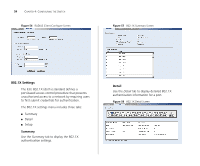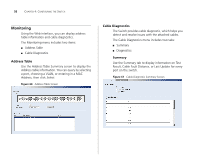3Com 3C16476A User Guide - Page 51
Setup, Port Setup, Port Detail, Voice VLAN ID - Input the Voice VLAN ID for
 |
UPC - 662705475448
View all 3Com 3C16476A manuals
Add to My Manuals
Save this manual to your list of manuals |
Page 51 highlights
Setup Use the Setup tab to configure the global settings for Voice VLAN. The following options are available: ■ Voice VLAN Status - Enable or disable Voice VLAN for the switch. ■ Voice VLAN ID - Input the Voice VLAN ID for the switch. ■ Voice VLAN Aging Time - Input the aging time. You must first create a VLAN from the VLAN Setup page before you can assign and configure a Voice VLAN. Figure 50 QoS VoIP Setup Screen QoS VoIP Traffic Settings 51 To configure the Voice VLAN settings for the ports: 1 Select Voice VLAN Mode and Security settings. 2 Select the ports you would like to apply these settings to. 3 Click Apply. Figure 51 QoS Port Setup Screen Port Setup Use the Port Setup tab to configure the port or trunk setting for Voice VLAN. The following options are available: ■ Voice VLAN Port Mode - Select between None, Manual, or Auto. ■ Voice VLAN Port Security - Enable or disable the security. Port Detail Use the Port Detail tab to display the Voice VLAN information for selected ports.