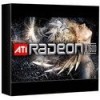iii
Table Of Contents
Introduction. . . . . . . . . . . . . . . . . . . . . . . . . . . . . . . . . . 1
Installing HYDRAVISION
....................................................................
2
HYDRAVISION for
Windows®2000/Windows® XP . . . . . . . . . . . . . . . . . . 5
HYDRAVISION Properties
........................................................................
6
Desktop Management Controls
..............................................................
6
Dialog control
.........................................................................................
7
Window control
......................................................................................
7
General
...................................................................................................
8
To enable Individual Applications
Settings via the Desktop Manager
........................................................
10
To enable Individual Applications Settings
using the HYDRAVISION titlebar button
...........................................
11
Exclusions
............................................................................................
12
Hot Keys Controls
................................................................................
13
Create/Remove Hot Keys
.....................................................................
14
Using Hot Keys
....................................................................................
15
HydraFX
...............................................................................................
16
Transparency Control
...........................................................................
16
3D Controls
..........................................................................................
17
Always On Top
....................................................................................
17
Always Transparent
..............................................................................
18
Move to monitor
...................................................................................
19
Restore to monitor
................................................................................
19
Internet Explorer Feature
......................................................................
19
HYDRAVISION for
Windows®98SE/ Windows® Me . . . . . . . . . . . . . . . . 21
HYDRAVISION Properties
......................................................................
23
Desktop Management Controls
............................................................
23
Dialog control
.......................................................................................
23
Window control
....................................................................................
24
General
.................................................................................................
25
To enable Individual Applications
Settings via the Desktop Manager
........................................................
27
To enable Individual Applications Settings
using the HYDRAVISION titlebar button
...........................................
28
Exclusions
............................................................................................
29
Hot Keys Controls
................................................................................
30
Create/Remove Hot Keys
.....................................................................
31
Using Hot Keys
....................................................................................
32