ATI X1600 User Guide - Page 6
Installing HYDRAVISION, Insert the ATI Installation CD into your CD-ROM drive
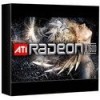 |
UPC - 727419413046
View all ATI X1600 manuals
Add to My Manuals
Save this manual to your list of manuals |
Page 6 highlights
2 Installing HYDRAVISION • HYDRAVISION can easily be installed in the following operating systems: • Windows® 98SE • Windows® Me • Windows® 2000 • Windows® XP To install HYDRAVISION perform the following steps: 1 Insert the ATI Installation CD into your CD-ROM drive If Windows® runs the CD automatically, proceed to step 6. 2 Click Start. 3 Select Run. 4 Type the following: D:\ATISETUP If D is not your CD-ROM drive, substitute D with the correct drive letter. 5 Click OK. 6 Click on ATI Easy Install to start the Installation Wizard. 7 Follow the ATI Setup program prompts to the Select Components Dialog.

2
Installing HYDRAVISION
•
HYDRAVISION can easily be installed in the
following operating systems:
• Windows
®
98SE
• Windows
®
Me
• Windows
®
2000
• Windows
®
XP
To install HYDRAVISION perform the following steps:
1
Insert the ATI Installation CD into your CD-ROM drive
If Windows
®
runs the CD automatically, proceed to
step 6.
2
Click
Start.
3
Select
Run.
4
Type the following:
D:\ATISETUP
If
D
is not your CD-ROM drive, substitute
D
with
the correct drive letter.
5
Click
OK.
6
Click on
ATI Easy Install
to start the Installation
Wizard.
7
Follow the ATI Setup program prompts to the
Select
Components
Dialog
.














