ATI X1600 User Guide - Page 7
Custom, HYDRAVISION, Select Components, Reboot, Wizard, and HYDRAVISION.
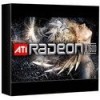 |
UPC - 727419413046
View all ATI X1600 manuals
Add to My Manuals
Save this manual to your list of manuals |
Page 7 highlights
3 8 Click Custom and then select HYDRAVISION and any other components you wish to install. The Select Components list may vary. 9 Reboot your system when prompted. You are now ready to use the ATI Graphics Accelerator and HYDRAVISION. The first time HYDRAVISION is loaded a Wizard will launch automatically and walk you through the configuration process.

3
8
Click
Custom
and then select
HYDRAVISION
and
any other components you wish to install.
The
Select Components
list may vary.
9
Reboot
your system when prompted.
You are now ready to use the ATI Graphics Accelerator
and HYDRAVISION.
The first time HYDRAVISION is loaded a
Wizard
will
launch automatically and walk you through the
configuration process.














