ATI X1900GT User Guide - Page 28
Information Center
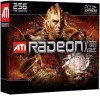 |
UPC - 727419413008
View all ATI X1900GT manuals
Add to My Manuals
Save this manual to your list of manuals |
Page 28 highlights
20 Information Center Display help for the aspect or feature you are using 1 Click the Help button in the Advanced View of the Dashboard. 2 Select Help for this Page. • Optionally, click anywhere in the aspect or feature you are using and press the F1 key. Display the online help 1 Click the Help button in the Advanced View of the Dashboard. 2 Click Help Contents. Search for Help 1 Click the Help button in the Advanced view of the Dashboard. 2 Click Search Help. 3 Enter the word(s) you wish to search for the in search box of the Catalyst™ Control Center Help. 4 Click Go. Create a Problem Report Create a problem report should you experience a problem with your ATI product. This report can be used by an ATI Customer Care agent to help diagnose and resolve the problem. 1 Click the Help button in the Advanced View of the Dashboard. 2 Click Problem Report Wizard. 3 Follow the Wizard's instructions. Display the version of the installed Catalyst™ Control Center 1 Click the Help button in the Dashboard. 2 Click About Catalyst™ Control Center. Information Center The Information Center provides detailed information about the installed graphics hardware and associated software.















