ATI X1900GT User Guide - Page 98
ATI X1900GT - Radeon 256MB Pcie Manual
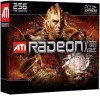 |
UPC - 727419413008
View all ATI X1900GT manuals
Add to My Manuals
Save this manual to your list of manuals |
Page 98 highlights
6 Select a Language 19 Select a skin 19 Set a higher quality Anisotropic Filtering 45 Set color correction for 56, 57 Set the Anisotropic Filtering preference manually 44 Set the Anisotropic Filtering to automated preference 45, 51 Set the Anti-Aliasing preference manually 42, 55 Set the Anti-Aliasing to automated preference 42 Sort Hotkeys 14 Splash Screen 18 Splinter Cell 46 Standard Mode 64, 68, 69 Standard Settings 39 Standard settings 40 Stretch Main Horizontally 24 Stretch Main Vertically 24 Super-Sample Anti-Aliasing (SSAA) 44 S-Video 80, 81, 82 Swap display 25 Switch Views 13 System Information 21 system requirements 4 System Tray Icon 18 T Temperature 35 Temporal anti-aliasing 42 The same on all displays 64 Theater Mode 60, 64, 65, 68, 69 Theater Mode Settings 69 ToolTips 18 Transition Minimized Differential Signaling (TMDS) 76 Triple buffering 54 TV 22, 24, 25, 26, 27, 29, 79, 80, 82, 83 TV display 83 contrast 83 games 83 horizontal size 83 U Unreal Tournament 2003 46 Unreal Tournament 2004 46 V VCR 79, 84 VGA 4, 7 Video 61, 62, 63, 64, 66, 67, 68, 69, 70, 80, 81, 82, 84











