ATI X1900GT User Guide - Page 95
ATI X1900GT - Radeon 256MB Pcie Manual
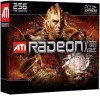 |
UPC - 727419413008
View all ATI X1900GT manuals
Add to My Manuals
Save this manual to your list of manuals |
Page 95 highlights
3 desktop size 25 Detect a newly connected display device 26 Detect Displays 26 Determine how display devices are detected 29 Device ID 21 Digital Flat Panel (DFP) 7, 24, 25, 26, 36, 37 Digital flat-panel (DFP) display 4 Digital Panel properties 32 Direct 3D 27, 53, 54 Disable Catalyst ® A.I. 47, 75 Disable Catalyst A.I. 46 Display Color page 56 Display Data Channel (DDC) 30 Display Detection Options 27 Display Options 27 Display the online help 20 Display the version of the installed Catalyst Control Center 20 Displays Manager 22, 23 Displays Manager Advanced View 23 Doom 3 46 Dot pitch 82 DVD 4 DVI 7, 32, 33, 34, 82 DVI Settings 34 DVI-I 7, 82 DXT 53 DXT texture formats 53 E Edit an existing Hotkey 14 Enable CrossFire ™ 74 Enable High Quality AF 45 Enable Hotkeys feature 14 Enable VPU Recover 71 error report 71 Extended Desktop 29 Extended Display Identification Data (EDID) 31, 32, 36, 37 Extended Mode 23, 24, 25, 64, 68 external connectors 4 F Force 24-bit Z-buffer depth 54 Force button 26 Force changes to a specific display setting 26 Force TV Detection 27 Force TV detection 29














