ATI X1900GT User Guide - Page 88
Using SCART Connectors for European
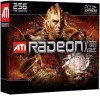 |
UPC - 727419413008
View all ATI X1900GT manuals
Add to My Manuals
Save this manual to your list of manuals |
Page 88 highlights
80 Using SCART Connectors for European TVs Using SCART Connectors for European TVs The following illustrations show how to connect your PC to a European TV using a SCART adapter, using either the supplied S-Video to composite cable with adapter, or using a separate S-Video to composite adapter, in addition to using standard audio cables. S-Video to Composite Cable Using an Additional Adapter (Plus Audio Connections) 1 S-Video Out Connection 2 S-Video to Composite Adapter/Cable 3 Composite Cable

80
Using SCART Connectors for European TVs
Using SCART Connectors for European
TVs
The following illustrations show how to connect your PC to a European TV
using a SCART adapter, using either the supplied S-Video to composite
cable with adapter, or using a separate S-Video to composite adapter, in
addition to using standard audio cables.
S-Video to Composite Cable Using an Additional Adapter (Plus Audio
Connections)
1
S-Video Out Connection
2
S-Video to Composite Adapter/Cable
3
Composite Cable














