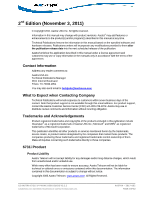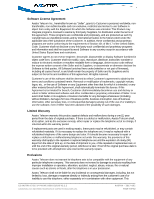Aastra 6731i User Guide
Aastra 6731i Manual
 |
View all Aastra 6731i manuals
Add to My Manuals
Save this manual to your list of manuals |
Aastra 6731i manual content summary:
- Aastra 6731i | User Guide - Page 1
AASTRA® 6731i IP PHONE 2817-002 Firmware Version 3.2.2 2811 Internet Blvd Frisco, Texas 75034-1851 Tel +1 469 365 3000 Tel +1 800 468 3266 www.aastrausa.com CS AASTRA 6731i IP PHONE USER GUIDE V3.2.2 AASTRA - 2786-002 CLEARSPAN® IS A RGISTERED TRADEMARK OF AASTRA TECHNOLOGIES LTD. PAGE 1 OF - Aastra 6731i | User Guide - Page 2
CS AASTRA 6731i IP PHONE USER GUIDE V3.2.2 AASTRA - 2817-002 CLEARSPAN® IS A RGISTERED TRADEMARK OF AASTRA TECHNOLOGIES LTD. PAGE 2 OF 82 - Aastra 6731i | User Guide - Page 3
. The information contained in this documentation is subject to change without notice. Copyright 2005 Aastra Telecom. www.aastra.com. All Rights Reserved. CS AASTRA 6731i IP PHONE USER GUIDE V3.2.2 AASTRA - 2817-002 CLEARSPAN® IS A RGISTERED TRADEMARK OF AASTRA TECHNOLOGIES LTD. PAGE 3 OF 82 - Aastra 6731i | User Guide - Page 4
or indirectly arising from the customer's use of or inability to use this telephone, either separately or in combination with other equipment. This CS AASTRA 6731i IP PHONE USER GUIDE V3.2.2 AASTRA - 2817-002 CLEARSPAN® IS A RGISTERED TRADEMARK OF AASTRA TECHNOLOGIES LTD. PAGE 4 OF 82 - Aastra 6731i | User Guide - Page 5
. Warranty Repair Service Should the set fail during the warranty period, contact the Aastra Customer Service Center (CSC) Marsh Bev Marsh Description Firmware 3.2.2.1025 Initial release of this publication. CS AASTRA 6731i IP PHONE USER GUIDE V3.2.2 AASTRA - 2817-002 CLEARSPAN® - Aastra 6731i | User Guide - Page 6
CS AASTRA 6731i IP PHONE USER GUIDE V3.2.2 AASTRA - 2817-002 CLEARSPAN® IS A RGISTERED TRADEMARK OF AASTRA TECHNOLOGIES LTD. PAGE 6 OF 82 - Aastra 6731i | User Guide - Page 7
Network Disconnected 21 3.3 6731i Keys and Functions 21 3.4 Key Description ...22 3.5 Clearspan Features ...23 3.6 Clearspan Feature Access Codes 25 CS AASTRA 6731i IP PHONE USER GUIDE V3.2.2 AASTRA - 2817-002 CLEARSPAN® IS A RGISTERED TRADEMARK OF AASTRA TECHNOLOGIES LTD. PAGE 7 OF 82 - Aastra 6731i | User Guide - Page 8
Call ...46 5.4 Handle Calls Using the Speaker 46 5.5 Handle Calls Using a Headset 47 5.6 End a Call ...47 6 Phone Features ...49 6.1 Overview ...49 6.2 Hold ...49 6.2.1 Place a Call on Hold 49 6.2.2 Retrieve a Held Call 49 6.2.3 Automatic Hold ...50 CS AASTRA 6731i IP PHONE USER GUIDE - Aastra 6731i | User Guide - Page 9
Functions 67 7.1.3 Missed Calls Indicator 69 7.1.4 Delete Entries in the Callers List 69 7.2 Redial...69 7.2.1 Last Number Redial 69 Appendix A - Clearspan Feature Access Codes 71 Appendix B - Troubleshooting...79 CS AASTRA 6731i IP PHONE USER GUIDE V3.2.2 AASTRA - 2817-002 CLEARSPAN - Aastra 6731i | User Guide - Page 10
Index ...81 CS AASTRA 6731i IP PHONE USER GUIDE V3.2.2 AASTRA - 2817-002 CLEARSPAN® IS A RGISTERED TRADEMARK OF AASTRA TECHNOLOGIES LTD. PAGE 10 OF 82 - Aastra 6731i | User Guide - Page 11
1 The 6731i IP Phone...15 Figure 2 6731i Handset and Headset Connection Diagram 17 Figure 3 6731i Keys and Functions...21 Figure 4 SCA Call Bridging ...62 CS AASTRA 6731i IP PHONE USER GUIDE V3.2.2 AASTRA - 2817-002 CLEARSPAN® IS A RGISTERED TRADEMARK OF AASTRA TECHNOLOGIES LTD. PAGE 11 OF - Aastra 6731i | User Guide - Page 12
CS AASTRA 6731i IP PHONE USER GUIDE V3.2.2 AASTRA - 2817-002 CLEARSPAN® IS A RGISTERED TRADEMARK OF AASTRA TECHNOLOGIES LTD. PAGE 12 OF 82 - Aastra 6731i | User Guide - Page 13
Installation and set-up instructions, general features and functions, and basic options list customization. This publication is included with the telephone. CS AASTRA 6731i IP PHONE USER GUIDE V3.2.2 AASTRA - 2786-002 CLEARSPAN® IS A RGISTERED TRADEMARK OF AASTRA TECHNOLOGIES LTD. PAGE - Aastra 6731i | User Guide - Page 14
CS AASTRA 6731i IP PHONE USER GUIDE V3.2.2 AASTRA - 2817-002 CLEARSPAN® IS A RGISTERED TRADEMARK OF AASTRA TECHNOLOGIES LTD. PAGE 14 OF 82 - Aastra 6731i | User Guide - Page 15
of a regular business phone, allowing you to place and receive calls, transfer, conference and more. The 6731i IP Phone Figure 1 The 6731i IP Phone CS AASTRA 6731i IP PHONE USER GUIDE V3.2.2 AASTRA - 2786-002 CLEARSPAN® IS A RGISTERED TRADEMARK OF AASTRA TECHNOLOGIES LTD. PAGE 15 OF 82 - Aastra 6731i | User Guide - Page 16
one end of handset or headset cord into the jack until it clicks into place. Then route the cord through the groove as shown in the illustration below. CS AASTRA 6731i IP PHONE USER GUIDE V3.2.2 AASTRA - 2817-002 CLEARSPAN® IS A RGISTERED TRADEMARK OF AASTRA TECHNOLOGIES LTD. PAGE 16 OF 82 - Aastra 6731i | User Guide - Page 17
Figure 2 6731i Handset and Headset Connection Diagram CS AASTRA 6731i IP PHONE USER GUIDE V3.2.2 AASTRA - 2817-002 CLEARSPAN® IS A RGISTERED TRADEMARK OF AASTRA TECHNOLOGIES LTD. PAGE 17 OF 82 - Aastra 6731i | User Guide - Page 18
CS AASTRA 6731i IP PHONE USER GUIDE V3.2.2 AASTRA - 2817-002 CLEARSPAN® IS A RGISTERED TRADEMARK OF AASTRA TECHNOLOGIES LTD. PAGE 18 OF 82 - Aastra 6731i | User Guide - Page 19
the update it is installing (either "Updating Config" or "New Firmware"). This process could take a few moments while the configuration server downloads the latest updates. Updating configuration Checking for new firmware CS AASTRA 6731i IP PHONE USER GUIDE V3.2.2 AASTRA - 2786-002 CLEARSPAN - Aastra 6731i | User Guide - Page 20
the phone configuration that was downloaded from the configuration server is not complete or correct. Contact your System Administrator for assistance CS AASTRA 6731i IP PHONE USER GUIDE V3.2.2 AASTRA - 2817-002 CLEARSPAN® IS A RGISTERED TRADEMARK OF AASTRA TECHNOLOGIES LTD. PAGE 20 - Aastra 6731i | User Guide - Page 21
Callers List Conference Transfer 2 Line/Call Appearance keys with Status Lamps Speaker Key (Handsfree) with Status Lamp Figure 3 6731i Keys and Functions CS AASTRA 6731i IP PHONE USER GUIDE V3.2.2 AASTRA - 2817-002 CLEARSPAN® IS A RGISTERED TRADEMARK OF AASTRA TECHNOLOGIES LTD. PAGE 21 OF - Aastra 6731i | User Guide - Page 22
the display, the LEFT arrow key erases the character on the left and the RIGHT arrow key sets (saves) the option. The 6731i has 8 programmable hard keys. CS AASTRA 6731i IP PHONE USER GUIDE V3.2.2 AASTRA - 2817-002 CLEARSPAN® IS A RGISTERED TRADEMARK OF AASTRA TECHNOLOGIES LTD. PAGE 22 OF 82 - Aastra 6731i | User Guide - Page 23
simultaneously and connecting to the first phone to be answered. A call on a shared line can be held on one phone and retrieved from any other phone. CS AASTRA 6731i IP PHONE USER GUIDE V3.2.2 AASTRA - 2817-002 CLEARSPAN® IS A RGISTERED TRADEMARK OF AASTRA TECHNOLOGIES LTD. PAGE 23 OF 82 - Aastra 6731i | User Guide - Page 24
. The reject list indicates which users are not allowed to call a station. In both lists, a wildcard can be used, which indicates all stations. CS AASTRA 6731i IP PHONE USER GUIDE V3.2.2 AASTRA - 2817-002 CLEARSPAN® IS A RGISTERED TRADEMARK OF AASTRA TECHNOLOGIES LTD. PAGE 24 OF 82 - Aastra 6731i | User Guide - Page 25
appearance. A call is connected to the phone on this line appearance. A call is ringing in on this line appearance. A call is on hold on this line appearance. CS AASTRA 6731i IP PHONE USER GUIDE V3.2.2 AASTRA - 2817-002 CLEARSPAN® IS A RGISTERED TRADEMARK OF AASTRA TECHNOLOGIES LTD. PAGE 25 - Aastra 6731i | User Guide - Page 26
until it is adjusted again. The Speaker volume indicator displays on the screen. The speaker remains at this volume until it is adjusted again. CS AASTRA 6731i IP PHONE USER GUIDE V3.2.2 AASTRA - 2817-002 CLEARSPAN® IS A RGISTERED TRADEMARK OF AASTRA TECHNOLOGIES LTD. PAGE 26 OF 82 - Aastra 6731i | User Guide - Page 27
lamp flashes slowly. The microphone icon on the screen. displays You can hear the caller. The caller cannot hear you. Mute is deactivated. CS AASTRA 6731i IP PHONE USER GUIDE V3.2.2 AASTRA - 2817-002 CLEARSPAN® IS A RGISTERED TRADEMARK OF AASTRA TECHNOLOGIES LTD. PAGE 27 OF 82 - Aastra 6731i | User Guide - Page 28
CS AASTRA 6731i IP PHONE USER GUIDE V3.2.2 AASTRA - 2817-002 CLEARSPAN® IS A RGISTERED TRADEMARK OF AASTRA TECHNOLOGIES LTD. PAGE 28 OF 82 - Aastra 6731i | User Guide - Page 29
information for the phone. 4. Password Sets the user password on the phone. 5. Admin Menu Administrator functions requiring an administrator password. CS AASTRA 6731i IP PHONE USER GUIDE V3.2.2 AASTRA - 2786-002 CLEARSPAN® IS A RGISTERED TRADEMARK OF AASTRA TECHNOLOGIES LTD. PAGE 29 OF - Aastra 6731i | User Guide - Page 30
making changes. 1 Call Forward Next Enter The change is saved, but with no confirmation message. Or Press Cancel when the key is available. Exit the Options list: 1. Press the Goodbye key or the Options key from any menu. The idle screen displays. CS AASTRA 6731i IP PHONE USER GUIDE V3 - Aastra 6731i | User Guide - Page 31
displays. Cfwd State Off Next Set The "On" state displays. Cfwd State On Next Set Cfwd State On Done Change The Call Forward number displays. CS AASTRA 6731i IP PHONE USER GUIDE V3.2.2 AASTRA - 2817-002 CLEARSPAN® IS A RGISTERED TRADEMARK OF AASTRA TECHNOLOGIES LTD. PAGE 31 OF 82 - Aastra 6731i | User Guide - Page 32
the option. 6. Press Done. 7. Press 0 to Cancel. Or Press # to confirm the changes. Cfwd Mode 5.All On Done Set Apply Changes? 0Cancel #Confirm CS AASTRA 6731i IP PHONE USER GUIDE V3.2.2 AASTRA - 2817-002 CLEARSPAN® IS A RGISTERED TRADEMARK OF AASTRA TECHNOLOGIES LTD. PAGE 32 OF 82 - Aastra 6731i | User Guide - Page 33
you hear the desired As you navigate through the list, each ring tone or to select the silent ring tone. tone plays. 8. Press Set. The change is saved. CS AASTRA 6731i IP PHONE USER GUIDE V3.2.2 AASTRA - 2817-002 CLEARSPAN® IS A RGISTERED TRADEMARK OF AASTRA TECHNOLOGIES LTD. PAGE 33 OF 82 - Aastra 6731i | User Guide - Page 34
options for call progress tones. (The US tone set is the default.) 1. set. 5. Press Set. The change is saved. Contrast Level The Speed Dial Edit See Speeddial. CS AASTRA 6731i IP PHONE USER GUIDE V3.2.2 AASTRA - 2817-002 CLEARSPAN® IS A RGISTERED TRADEMARK OF AASTRA TECHNOLOGIES LTD. PAGE - Aastra 6731i | User Guide - Page 35
or the headset. Incoming calls go directly to the headset. Use the Speaker key to switch between the speaker, headset, and handset. Lift the handset at any time to switch back to the handset from either the headset or the speaker. CS AASTRA 6731i IP PHONE USER GUIDE V3.2.2 AASTRA - 2817-002 - Aastra 6731i | User Guide - Page 36
. Use to view The Audio Mode screen displays. 1 Audio Mode 5. Press Next Next Enter The Headset Mic Volume screen displays. 2 Headset Mic Vol Next Enter CS AASTRA 6731i IP PHONE USER GUIDE V3.2.2 AASTRA - 2817-002 CLEARSPAN® IS A RGISTERED TRADEMARK OF AASTRA TECHNOLOGIES LTD. PAGE - Aastra 6731i | User Guide - Page 37
Headset Mic Vol Medium Next Set 7. Press Next to select the volume. 8. Press Set. The change is saved. DHSG - Electronic Hookswitch Support Use to view CS AASTRA 6731i IP PHONE USER GUIDE V3.2.2 AASTRA - 2817-002 CLEARSPAN® IS A RGISTERED TRADEMARK OF AASTRA TECHNOLOGIES LTD. PAGE 37 - Aastra 6731i | User Guide - Page 38
format. 4. Press Set. The change is saved. Daylight Savings Time: Sets daylight savings time. Automatic is the default. 1. Go to the Daylight format. CS AASTRA 6731i IP PHONE USER GUIDE V3.2.2 AASTRA - 2817-002 CLEARSPAN® IS A RGISTERED TRADEMARK OF AASTRA TECHNOLOGIES LTD. PAGE 38 OF 82 - Aastra 6731i | User Guide - Page 39
the date manually. If you do set the date manually, the phone will not try to synchronize with the Time Server until the next time the phone is restarted. CS AASTRA 6731i IP PHONE USER GUIDE V3.2.2 AASTRA - 2817-002 CLEARSPAN® IS A RGISTERED TRADEMARK OF AASTRA TECHNOLOGIES LTD. PAGE 39 OF - Aastra 6731i | User Guide - Page 40
Next Enter The IP Address displays. IP Address: 10.20.107.28 Next Enter The MAC address displays. MAC Address: 00085D1931D8 Next Enter CS AASTRA 6731i IP PHONE USER GUIDE V3.2.2 AASTRA - 2817-002 CLEARSPAN® IS A RGISTERED TRADEMARK OF AASTRA TECHNOLOGIES LTD. PAGE 40 OF 82 - Aastra 6731i | User Guide - Page 41
Next Enter Any error messages display. Normally your display will look like the following: No Error Messages 3. Press to display all the information. CS AASTRA 6731i IP PHONE USER GUIDE V3.2.2 AASTRA - 2817-002 CLEARSPAN® IS A RGISTERED TRADEMARK OF AASTRA TECHNOLOGIES LTD. PAGE 41 OF 82 - Aastra 6731i | User Guide - Page 42
. Current Password Cancel Done If the password has never been set up, press and continue with the new password setup. 4. Press Done. 5. Enter the new user password. 6. Press Done. 7. Re-enter the new user password. 8. Press Done. CS AASTRA 6731i IP PHONE USER GUIDE V3.2.2 AASTRA - 2817 - Aastra 6731i | User Guide - Page 43
#. Next Enter The restart screen displays. Restart phone? #Confirm Cancel The phone restarts. Press Cancel to cancel without restarting the phone. CS AASTRA 6731i IP PHONE USER GUIDE V3.2.2 AASTRA - 2817-002 CLEARSPAN® IS A RGISTERED TRADEMARK OF AASTRA TECHNOLOGIES LTD. PAGE 43 OF 82 - Aastra 6731i | User Guide - Page 44
. The red status lamp at the top right of the phone turns off. If the user password has never been set up, press the Enter key without a password. CS AASTRA 6731i IP PHONE USER GUIDE V3.2.2 AASTRA - 2817-002 CLEARSPAN® IS A RGISTERED TRADEMARK OF AASTRA TECHNOLOGIES LTD. PAGE 44 OF 82 - Aastra 6731i | User Guide - Page 45
a Call When a call rings in at your phone, the inbound call screen displays, the line appearance lamp flashes, and the MWI lamp flashes. 1 Mary Jones 1002 CS AASTRA 6731i IP PHONE USER GUIDE V3.2.2 AASTRA - 2786-002 CLEARSPAN® IS A RGISTERED TRADEMARK OF AASTRA TECHNOLOGIES LTD. PAGE 45 - Aastra 6731i | User Guide - Page 46
Press the Speaker key to switch back to the speaker. Switch between the speaker and the headset in speaker/headset audio mode: 1. Press the Speaker key. CS AASTRA 6731i IP PHONE USER GUIDE V3.2.2 AASTRA - 2817-002 CLEARSPAN® IS A RGISTERED TRADEMARK OF AASTRA TECHNOLOGIES LTD. PAGE 46 OF 82 - Aastra 6731i | User Guide - Page 47
Headset Volume. End a Call Step 1. Action From a connected call: Press the Goodbye key. Or Place the handset back on hook if connected through the handset. CS AASTRA 6731i IP PHONE USER GUIDE V3.2.2 AASTRA - 2817-002 CLEARSPAN® IS A RGISTERED TRADEMARK OF AASTRA TECHNOLOGIES LTD. PAGE - Aastra 6731i | User Guide - Page 48
CS AASTRA 6731i IP PHONE USER GUIDE V3.2.2 AASTRA - 2817-002 CLEARSPAN® IS A RGISTERED TRADEMARK OF AASTRA TECHNOLOGIES LTD. PAGE 48 OF 82 - Aastra 6731i | User Guide - Page 49
the call is on hold. Result You are reconnected to the call. The Goodbye key will not retrieve a held call. The Hold key will not retrieve a held call. CS AASTRA 6731i IP PHONE USER GUIDE V3.2.2 AASTRA - 2817-002 CLEARSPAN® IS A RGISTERED TRADEMARK OF AASTRA TECHNOLOGIES LTD. PAGE 49 - Aastra 6731i | User Guide - Page 50
to the call to transfer. 2. Press the Transfer key. The calling party is placed on hold and the line lamp flashes slowly. You hear dial tone. CS AASTRA 6731i IP PHONE USER GUIDE V3.2.2 AASTRA - 2817-002 CLEARSPAN® IS A RGISTERED TRADEMARK OF AASTRA TECHNOLOGIES LTD. PAGE 50 OF - Aastra 6731i | User Guide - Page 51
originating party is still on hold. Press Drop. 2. Press the Line key. Or Press the Hold key. You are reconnected to the originating party. CS AASTRA 6731i IP PHONE USER GUIDE V3.2.2 AASTRA - 2817-002 CLEARSPAN® IS A RGISTERED TRADEMARK OF AASTRA TECHNOLOGIES LTD. PAGE 51 OF 82 - Aastra 6731i | User Guide - Page 52
consultation without establishing a conference: 1. After consulting with the second party: The first party remains on hold. Press Drop. 2. Press the Line key. Or Press the Hold key. You are reconnected to the first party. CS AASTRA 6731i IP PHONE USER GUIDE V3.2.2 AASTRA - 2817-002 - Aastra 6731i | User Guide - Page 53
code for Park is dialed and you hear instructions given by the system. If the call is parked successfully, you hear the message "Your call has been Parked. Thank you." Dial to park the call against your number. CS AASTRA 6731i IP PHONE USER GUIDE V3.2.2 AASTRA - 2817-002 CLEARSPAN® IS - Aastra 6731i | User Guide - Page 54
appropriate Call Forwarding activation key. Result The system prompts you for the destination number. Or Dial the appropriate activation feature access code. CS AASTRA 6731i IP PHONE USER GUIDE V3.2.2 AASTRA - 2817-002 CLEARSPAN® IS A RGISTERED TRADEMARK OF AASTRA TECHNOLOGIES LTD. PAGE - Aastra 6731i | User Guide - Page 55
the confirmation key (#). announcement. If no phone number is entered, calls are forwarded to the number that was previously configured. 3. Hang up. CS AASTRA 6731i IP PHONE USER GUIDE V3.2.2 AASTRA - 2817-002 CLEARSPAN® IS A RGISTERED TRADEMARK OF AASTRA TECHNOLOGIES LTD. PAGE 55 OF 82 - Aastra 6731i | User Guide - Page 56
the Directed Call Pickup key. Or Dial the Directed Call Pickup feature access code. Result You hear dial tone. There are no system voice prompts. CS AASTRA 6731i IP PHONE USER GUIDE V3.2.2 AASTRA - 2817-002 CLEARSPAN® IS A RGISTERED TRADEMARK OF AASTRA TECHNOLOGIES LTD. PAGE 56 OF 82 - Aastra 6731i | User Guide - Page 57
conference. Step 1. 2. Action Press the Directed Call Pickup Barge-In key. Or Dial the Directed Call Pickup Barge-In feature access code. Dial the extension of the ringing party. Result You hear dial tone. You are connected to the call. CS AASTRA 6731i IP PHONE USER GUIDE V3.2.2 AASTRA - Aastra 6731i | User Guide - Page 58
person you wish to call on the intercom or the BLF key for that extension. Result You hear a beep tone. Your phone automatically connects with the remote extension. You can speak through the remote phone speaker. CS AASTRA 6731i IP PHONE USER GUIDE V3.2.2 AASTRA - 2817-002 CLEARSPAN - Aastra 6731i | User Guide - Page 59
key to edit. 6. Use the key to erase the number. 7. Enter the new number including any access numbers. The edit screen displays. 1001 Cancel Save CS AASTRA 6731i IP PHONE USER GUIDE V3.2.2 AASTRA - 2817-002 CLEARSPAN® IS A RGISTERED TRADEMARK OF AASTRA TECHNOLOGIES LTD. PAGE 59 OF 82 - Aastra 6731i | User Guide - Page 60
to change the line. 5. Press Save. The Line screen displays. Line 1 is the default. Line: 1 Change Cancel Save The change is saved. Saved Memory Key 1001 CS AASTRA 6731i IP PHONE USER GUIDE V3.2.2 AASTRA - 2817-002 CLEARSPAN® IS A RGISTERED TRADEMARK OF AASTRA TECHNOLOGIES LTD. PAGE 60 - Aastra 6731i | User Guide - Page 61
for the servers that support call bridging and allows two or more SCA users to be connected in a call with a third party. Refer to the following example. CS AASTRA 6731i IP PHONE USER GUIDE V3.2.2 AASTRA - 2817-002 CLEARSPAN® IS A RGISTERED TRADEMARK OF AASTRA TECHNOLOGIES LTD. PAGE 61 OF 82 - Aastra 6731i | User Guide - Page 62
Green Blinking Unselected Red Call Caller ID N/A None Called Party N/A Non-Call LED Off Solid Red Solid Red N/A Non-Call Caller ID N/A None None N/A CS AASTRA 6731i IP PHONE USER GUIDE V3.2.2 AASTRA - 2817-002 CLEARSPAN® IS A RGISTERED TRADEMARK OF AASTRA TECHNOLOGIES LTD. PAGE 62 OF 82 - Aastra 6731i | User Guide - Page 63
up Answer Hold Retrieve Retrieve Hold Retrieve Non-Call Line Key Pressed Attempt to seize the line Ignore Ignore N/A Bridge Bridge Ignore Bridge Bridge CS AASTRA 6731i IP PHONE USER GUIDE V3.2.2 AASTRA - 2817-002 CLEARSPAN® IS A RGISTERED TRADEMARK OF AASTRA TECHNOLOGIES LTD. PAGE 63 OF 82 - Aastra 6731i | User Guide - Page 64
with a menu of available features. 2. Use the up and down arrows ( or ) to scroll through the features offered. 3. Select the item you want to view. CS AASTRA 6731i IP PHONE USER GUIDE V3.2.2 AASTRA - 2817-002 CLEARSPAN® IS A RGISTERED TRADEMARK OF AASTRA TECHNOLOGIES LTD. PAGE 64 OF 82 - Aastra 6731i | User Guide - Page 65
CS AASTRA 6731i IP PHONE USER GUIDE V3.2.2 AASTRA - 2817-002 CLEARSPAN® IS A RGISTERED TRADEMARK OF AASTRA TECHNOLOGIES LTD. PAGE 65 OF 82 - Aastra 6731i | User Guide - Page 66
- Aastra 6731i | User Guide - Page 67
45am L1 2. Use or to scroll through the entries The entries display. in the list. Press call. Press to see the most recent to see the oldest call. CS AASTRA 6731i IP PHONE USER GUIDE V3.2.2 AASTRA - 2817-002 CLEARSPAN® IS A RGISTERED TRADEMARK OF AASTRA TECHNOLOGIES LTD. PAGE 67 OF 82 - Aastra 6731i | User Guide - Page 68
. Press to erase one digit to the left. 4. Lift the handset. The number is dialed. Or Press the Speaker key. Or Press a line appearance key. CS AASTRA 6731i IP PHONE USER GUIDE V3.2.2 AASTRA - 2817-002 CLEARSPAN® IS A RGISTERED TRADEMARK OF AASTRA TECHNOLOGIES LTD. PAGE 68 OF 82 - Aastra 6731i | User Guide - Page 69
message. 7.2.1 Last Number Redial You can redial the last number you dialed using the Redial key. Step Action 1. Lift the handset. Result CS AASTRA 6731i IP PHONE USER GUIDE V3.2.2 AASTRA - 2817-002 CLEARSPAN® IS A RGISTERED TRADEMARK OF AASTRA TECHNOLOGIES LTD. PAGE 69 OF 82 - Aastra 6731i | User Guide - Page 70
entry. 011 1002 1002 Mar 30 02:47P L1 The number automatically dials. DELETE again to erase this item The entry is deleted with no confirmation message. CS AASTRA 6731i IP PHONE USER GUIDE V3.2.2 AASTRA - 2817-002 CLEARSPAN® IS A RGISTERED TRADEMARK OF AASTRA TECHNOLOGIES LTD. PAGE 70 OF 82 - Aastra 6731i | User Guide - Page 71
the user to cancel individual callbacks. Allows users to dial E.164 numbers. The user dials the feature access code as an alias to the "+" sign. The system replaces the feature access code digits with the "+" sign and resumes the call with an E.164 number. CS AASTRA 6731i IP PHONE USER GUIDE V3 - Aastra 6731i | User Guide - Page 72
, calls ring on the user's phone unless the user has another service set up, such as Call Forwarding Always, Call Forwarding No Answer, or Do Not Disturb. CS AASTRA 6731i IP PHONE USER GUIDE V3.2.2 AASTRA - 2817-002 CLEARSPAN® IS A RGISTERED TRADEMARK OF AASTRA TECHNOLOGIES LTD. PAGE 72 - Aastra 6731i | User Guide - Page 73
to an alternate device through the Call Forwarding Not Reachable service. Allows users to get the status of the Call Forwarding Not Reachable service. CS AASTRA 6731i IP PHONE USER GUIDE V3.2.2 AASTRA - 2817-002 CLEARSPAN® IS A RGISTERED TRADEMARK OF AASTRA TECHNOLOGIES LTD. PAGE 73 OF 82 - Aastra 6731i | User Guide - Page 74
Turns on the Call Waiting service for all calls. Turns off the Call Waiting service for all calls. Turns off the Call Waiting service for the next call. CS AASTRA 6731i IP PHONE USER GUIDE V3.2.2 AASTRA - 2817-002 CLEARSPAN® IS A RGISTERED TRADEMARK OF AASTRA TECHNOLOGIES LTD. PAGE 74 OF 82 - Aastra 6731i | User Guide - Page 75
. Deactivates forced forwarding for a call center queue. Hunts for the first available user in the assigned call park group and parks the call there. CS AASTRA 6731i IP PHONE USER GUIDE V3.2.2 AASTRA - 2817-002 CLEARSPAN® IS A RGISTERED TRADEMARK OF AASTRA TECHNOLOGIES LTD. PAGE 75 OF 82 - Aastra 6731i | User Guide - Page 76
the Voice Messaging, ThirdParty Voice Mail Support, Call Forwarding No Answer, Call Forwarding No Answer To Voice Mail, and Sequential Ringing services. CS AASTRA 6731i IP PHONE USER GUIDE V3.2.2 AASTRA - 2817-002 CLEARSPAN® IS A RGISTERED TRADEMARK OF AASTRA TECHNOLOGIES LTD. PAGE 76 OF 82 - Aastra 6731i | User Guide - Page 77
code, the services that require authorization codes for outgoing calls return to their normal behavior and prompt the user for an authorization code. Allows users to retrieve Clearspan and third-party voice mail. Allows users to access their Voice Portal. CS AASTRA 6731i IP PHONE USER GUIDE V3 - Aastra 6731i | User Guide - Page 78
CS AASTRA 6731i IP PHONE USER GUIDE V3.2.2 AASTRA - 2817-002 CLEARSPAN® IS A RGISTERED TRADEMARK OF AASTRA TECHNOLOGIES LTD. PAGE 78 OF 82 - Aastra 6731i | User Guide - Page 79
and MAC Addresses in of my phone? Appendix A. How do I change my User Password? This setting is in the Options list. See User Password in Appendix A. CS AASTRA 6731i IP PHONE USER GUIDE V3.2.2 AASTRA - 2817-002 CLEARSPAN® IS A RGISTERED TRADEMARK OF AASTRA TECHNOLOGIES LTD. PAGE 79 OF 82 - Aastra 6731i | User Guide - Page 80
. For more information about registering your phone, see your system administrator. This setting is in the Options list. See Restart Phone in Appendix A. CS AASTRA 6731i IP PHONE USER GUIDE V3.2.2 AASTRA - 2817-002 CLEARSPAN® IS A RGISTERED TRADEMARK OF AASTRA TECHNOLOGIES LTD. PAGE 80 OF 82 - Aastra 6731i | User Guide - Page 81
29, 35 lock phone 44 M MAC address 29, 40 message waiting 77 message waiting indicator 26 missed calls indicator 67 multiple calls 50 mute 27 CS AASTRA 6731i IP PHONE USER GUIDE V3.2.2 AASTRA - 2786-002 CLEARSPAN® IS A RGISTERED TRADEMARK OF AASTRA TECHNOLOGIES LTD. PAGE 81 OF 82 - Aastra 6731i | User Guide - Page 82
menu 33 restart phone 43 tones 33 user password 42 P park 53 Park softkey 53 password 42 PC port 29, 41 phone lock 30, 44 phone status 29, 40 firmware info 29 IP and MAC address 29 LAN port 29 PC port 29 PhoneFeatures 49 pickup 53 place call 45 power 77 power supply 77 preferences
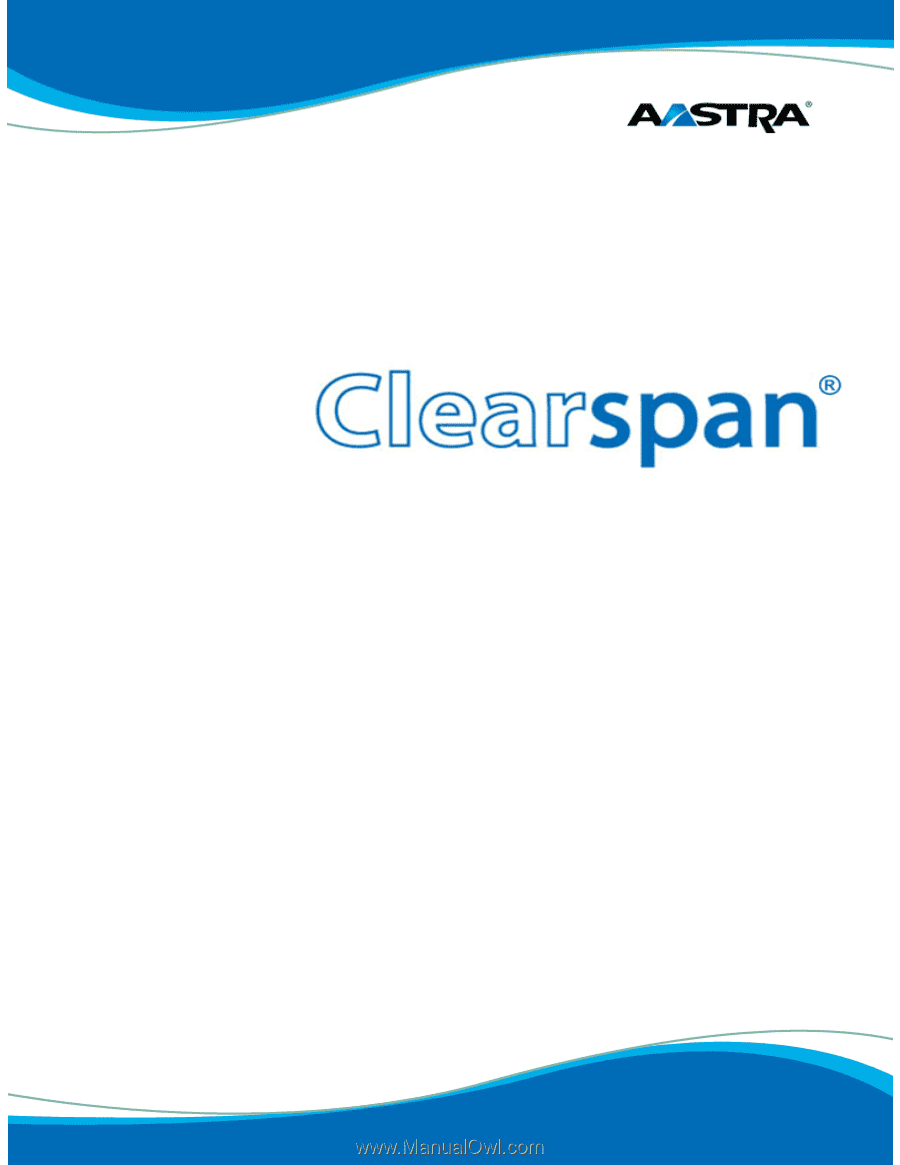
___________________________________________________________________________________________
CS AASTRA 6731i IP PHONE USER GUIDE V3.2.2
AASTRA
–
2786-002
CLEARSPAN® IS A RGISTERED TRADEMARK OF AASTRA TECHNOLOGIES LTD.
PAGE 1 OF 82
2811 Internet Blvd
Frisco, Texas 75034-1851
Tel +1 469 365 3000
Tel +1 800 468 3266
www.aastrausa.com
AASTRA® 6731i IP PHONE
2817-002
Firmware Version 3.2.2