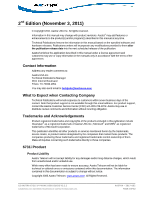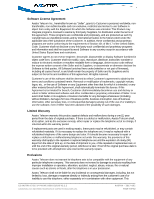___________________________________________________________________________________________
CS AASTRA 6731i IP PHONE USER GUIDE V3.2.2
AASTRA
–
2817-002
CLEARSPAN® IS A RGISTERED TRADEMARK OF AASTRA TECHNOLOGIES LTD.
PAGE 8 OF 82
3.7
Line and Call Appearance Keys
........................................................................................
25
3.7.1
Hard Keys as Line Appearances
...........................................................................
25
3.8
Status Lamps for all Line Appearances
.............................................................................
25
3.9
Speaker and MWI Status Lamps
.......................................................................................
26
3.9.1
Speaker Lamp
........................................................................................................
26
3.9.2
Message Waiting Indicator Lamp
..........................................................................
26
3.10
Volume Keys
.......................................................................................................................
26
3.11
Call Timer
............................................................................................................................
27
3.12
Mute
.....................................................................................................................................
27
4
Customize your Phone
.................................................................................................................
29
4.1
Options List
.........................................................................................................................
29
4.2
Access the Options List
......................................................................................................
30
4.3
Call Forward
........................................................................................................................
31
4.3.1
Turn All Call Forward Features On or Off
.............................................................
32
4.4
Preferences
.........................................................................................................................
33
4.4.1
Tones
......................................................................................................................
33
4.4.2
Contrast Level
........................................................................................................
34
4.4.3
Speed Dial Edit
.......................................................................................................
34
4.4.4
Live Dialpad
............................................................................................................
35
4.4.5
Set Audio
................................................................................................................
35
4.4.6
Time and Date
........................................................................................................
37
4.4.7
Time Server
............................................................................................................
37
4.5
Language
............................................................................................................................
40
4.6
Phone Status
.......................................................................................................................
40
4.7
Password
.............................................................................................................................
42
4.8
Administrator Menu
.............................................................................................................
43
4.9
Restart Phone
.....................................................................................................................
43
4.10
Phone Lock
.........................................................................................................................
44
5
Call Handling
.................................................................................................................................
45
5.1
Place a Call
.........................................................................................................................
45
5.2
Receive a Call
.....................................................................................................................
45
5.2.1
Answer an Incoming Call
.......................................................................................
46
5.3
Connected Call
...................................................................................................................
46
5.4
Handle Calls Using the Speaker
........................................................................................
46
5.5
Handle Calls Using a Headset
...........................................................................................
47
5.6
End a Call
............................................................................................................................
47
6
Phone Features
............................................................................................................................
49
6.1
Overview
.............................................................................................................................
49
6.2
Hold
.....................................................................................................................................
49
6.2.1
Place a Call on Hold
...............................................................................................
49
6.2.2
Retrieve a Held Call
...............................................................................................
49
6.2.3
Automatic Hold
.......................................................................................................
50