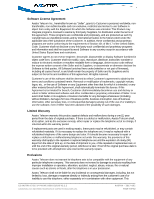___________________________________________________________________________________________
CS AASTRA 6731i IP PHONE USER GUIDE V3.2.2
AASTRA
–
2817-002
CLEARSPAN® IS A RGISTERED TRADEMARK OF AASTRA TECHNOLOGIES LTD.
PAGE 9 OF 82
6.2.4
Manage Multiple Calls on Hold
..............................................................................
50
6.3
Do Not Disturb
.....................................................................................................................
50
6.4
Transfer
...............................................................................................................................
50
6.5
Conference
..........................................................................................................................
52
6.5.1
Establish the Conference
.......................................................................................
52
6.6
Park and Pickup
..................................................................................................................
53
6.6.1
Default Display
.......................................................................................................
53
6.6.2
Use Park and Pickup
.............................................................................................
53
6.7
Call Forwarding Always, Busy, No Answer
.......................................................................
54
6.8
Call Return
..........................................................................................................................
56
6.9
Call Waiting
.........................................................................................................................
56
6.10
Directed Call Pickup
...........................................................................................................
56
6.10.1
Directed Call Pickup Feature Interactions
..........................................................
57
6.11
Directed Call Pickup with Barge-In
....................................................................................
57
6.12
Autodial (Hotline and Warmline)
........................................................................................
58
6.13
Intercom
...............................................................................................................................
58
6.13.1
Outgoing Intercom
...............................................................................................
58
6.13.2
Use the Intercom Softkey
....................................................................................
58
6.14
Stuttered Dial Tone
.............................................................................................................
59
6.15
Speeddial
............................................................................................................................
59
6.15.1
Edit a Speeddial Key using the Options List
.......................................................
59
6.15.2
Add a new Speeddial Key (Press and Hold)
......................................................
60
6.16
Speed Dial/Xfer
...................................................................................................................
61
6.17
Speeddial/Conf
...................................................................................................................
61
6.18
Shared Call Appearance Call Retrieve
..............................................................................
61
6.18.1
Keys States and LED Behavior
...........................................................................
62
6.18.2
Line Keys and Idle Screens
.................................................................................
62
6.18.3
Softkey Line Keys
................................................................................................
63
6.18.4
Line Key Phone Behavior
....................................................................................
63
6.18.5
SCA Call Location and SCA Call Retrieve
.........................................................
64
6.19
XML Keys
............................................................................................................................
64
6.20
Access XML Applications
...................................................................................................
64
7
Callers List and Redial List
...........................................................................................................
67
7.1
Callers List
...........................................................................................................................
67
7.1.1
Callers List Display
.................................................................................................
67
7.1.2
Callers List Functions
.............................................................................................
67
7.1.3
Missed Calls Indicator
............................................................................................
69
7.1.4
Delete Entries in the Callers List
...........................................................................
69
7.2
Redial
...................................................................................................................................
69
7.2.1
Last Number Redial
...............................................................................................
69
Appendix A
–
Clearspan Feature Access Codes
..............................................................................
71
Appendix B - Troubleshooting
.............................................................................................................
79