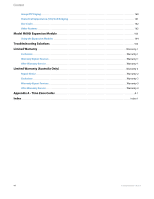Aastra 6867i 6867i User Guide - Page 10
Key Description
 |
View all Aastra 6867i manuals
Add to My Manuals
Save this manual to your list of manuals |
Page 10 highlights
IP Phone Keys Key Description The following table describes the keys on the 6867i: Key Description Goodbye Key - Ends an active call. The Goodbye key also exits an open list, such as the Options List, without saving changes. Hold Key - Places an active call on hold. To retrieve a held call, press the Hold key again or press the Pickup softkey offered on the display. For more information, see "Placing a Call on Hold" on page 110. Options Key - Accesses services and options to customize your phone. Your System Administrator may have already customized some of your settings. Check with your System Administrator before changing any Administrator-only options. For more information, see "Phone Options via the IP Phone UI" on page 17. Mute Key - Mutes the microphone so that your caller cannot hear you (the light indicator flashes when the microphone is on mute). For more information, see "Mute" on page 108. Volume Controls - Adjusts the volume for the handset, ringer, and handsfree speakerphone. Callers List Key - Accesses a list of the last 200 calls received. For more information, see "Callers List" on page 130. Redial Key - Accesses a list of the last 100 previously dialed numbers. Pressing the Redial key twice redials the last dialed number. For more information, see "Redial" on page 105. Line/Call Appearance Keys - Connects you to a line or call. The Aastra 6867i IP phone has two default Line keys, each with LED indicator lights. For more information, see "Line and Call Appearances" on page 55. Speaker/Headset Key - Transfers the active call to the speaker or headset, allowing handsfree use of the phone. For more information, see "Using Handsfree Speakerphone" on page 103. Directory Key - Accesses a directory of names and phone numbers (stored in alphabetical order). For more information, see "Directory" on page 122. Navigation Keys/Select Button - Multi-directional navigation keys allow you to navigate through the phone's user interface. Pressing the center Select button selects/sets options and performs various actions (such as dialing out when in the Directory, Callers, and Redial Lists). For more information, see "UI Navigation" on page 15. Transfer Key - Transfers the active call to another number. For more information, see "Transferring Calls" on page 111. 4 41-001524-00 REV00 - 04.2014