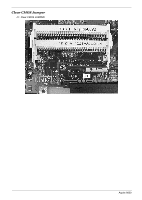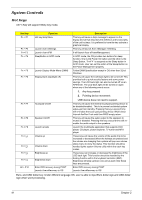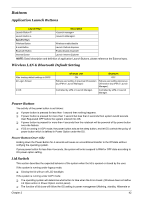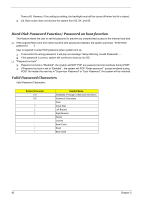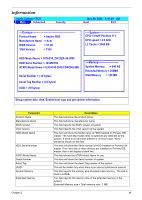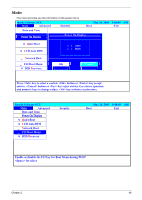Acer Aspire 9500 Service Guide - Page 46
System Controls, Hot Keys - recovery cd
 |
View all Acer Aspire 9500 manuals
Add to My Manuals
Save this manual to your list of manuals |
Page 46 highlights
System Controls Hot Keys All Fn Key will support Sticky key mode. Hot Key Fn + F1 Fn + F2 Fn+ F3 Fn + F4 Fn + F5 Fn + F6 Function Hot key Help Menu Launch Acer eSettings Launch Acer ePM SleepButton in ACPI mode Launch Display Mode Menu (DMM) Display blank (backlight off) Description This key will cause a help message to appear on the display device that describes the definition and functionality of the unit hot keys. It is preferred to have the key activate a graphical display. This key will launch Acer eManager->eSetting It will launch Acer ePowerManagement. In ACPI mode, the OS provides two buttons for sleep function. One is the Power On button and the other is the Sleep Button. "Fn+F4" is assigned as the Sleep button in ACPI mode. User can set the action of the Sleep Button on the Power Management property. Follow DMM Specification except in OS other than 32-bit Windows This key will cause the LCD back light to be turned off. This provides both a quick security feature and some power savings. The LCD back light can also be turned off via an APM timer. The LCD back light will be turned on again when any of the following events occur: 1. Any key pressed 2. Pointing device movement Fn + F7 Touchpad On/Off Fn + F8 Speaker On/Off Fn + F9 Launch arcade Fn +w Volume up Fn +y Fn +x Fn +z Volume down Brightness up Brightness down Alt + F10 Enter D2D recovery during POST Launch Acer eRecovery in OS USB device does not need to support. This key will cause the internal touchpad pointing device to be disabled/enabled . This is to prevent accidental system wake-ups from standby. Pressing this key a second time will re-enable the touch pad pointing device. BIOS check Internal AuxDev if not exist then BIOS empty return. This key will cause the audio output to the speakers to muted or disabled. Pressing this key a second time will reenable the audio output to the speakers. Launch the multimedia application that supports DVD player, CD player, picture explorer, TV turner and MP3 player. These keys will cause the volume of the audio chip to be increased or decreased.When the hotkeys are pressed and the volume are changing then system will pop one volume status menu to show the status. This function should be handled bythe system Volume utility within the each key makes. These keys can increase or decrease the brightness of the LCD back light. This function should be handled by the Analog function within the keyboard controller (KBC). Brightness will step up/down one unit as each time these keys are pressed. Enter D2D recovery during POST Launch Acer eRecovery in OS Euro, and USD dollar key: Under different language OS, user is able to input Euro dollar sign,and USD dollar sign when word processing. 41 Chapter 2