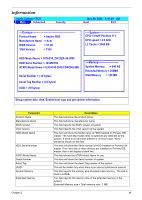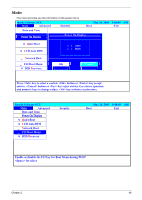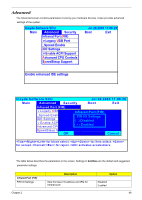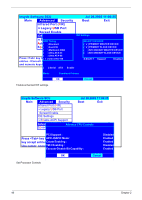Acer Aspire 9500 Service Guide - Page 54
Advanced, IDE Settings, Advanced CPU Controls
 |
View all Acer Aspire 9500 manuals
Add to My Manuals
Save this manual to your list of manuals |
Page 54 highlights
Insyde Software SCU Jul 26,2005 11:06:25 A Main Advanced Security Boot Exit Infrared Port (FIR) ԩLegacy USB Port _Spread Enable IDE Settings IDE Settings ԩEnHDaDblTeimAinCg PI Support Adv(anc) SetdanCdaPrdU Controls SELECT DEVICES [ ԩ] PRIMARY MASTER DEVICE Spe(edS) Fteasut pPIOSupport [ ԩ] PRIMARY SLAVE DEVICE ( ) Multiwork DMA [ ] SECONDARY MASTER DEVICE ( ) Ultra ATA-33 [ ] SECONDARY SLAVE DEVICE ( ) Ultra ATA-66 Press key to( sԦel)eUclttraaAcToAn-1tr0o0l. button oSr . kSeuypapcocrtept Disabled entries. button or key reject entries. Use cursor, spacebar, and numeric keys to change values. key activates accelerators. [ ] Serial ATA Enable Mode : Combined Primary OK Cancel Enable enhanced IDE settings Insyde Software SCU Main Advanced Infrared Port Security (FIR) ԩ ԩ Jul 26,2005 11:06:25 A Boot Exit ԩLegacy USB Port _Spread Enable Ԧ IDE Settings ԩEnable ACPI Support Advanced CPU ContrAodlvsance CPU Controls SpeedSteup Support PCI Support : Disabled Press key toAPsIeCl-eIOctAaPIcCoMnotrdoel.: button or Enabled key accept entriesC. blbinugtt:on or key reject entrEiensa.bled Use cursor, spacebTMar2, aEnndabnliunmg :eric keys to change values. Disabled Execute-Disable Bit Capability : Enabled OK Cancel Set Processor Controls 49 Chapter 2