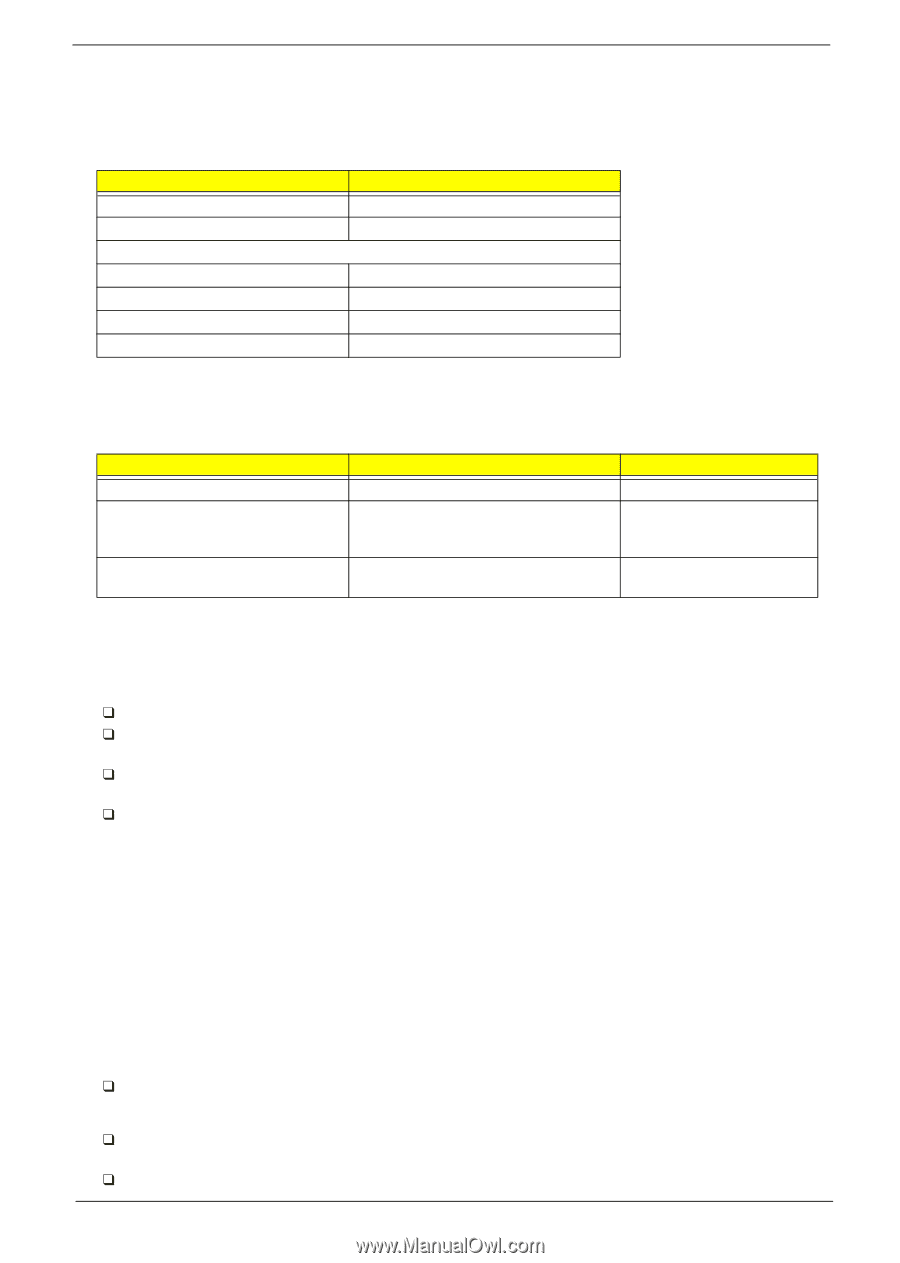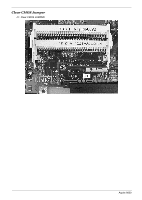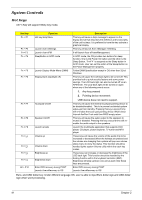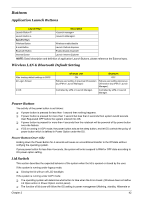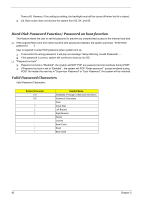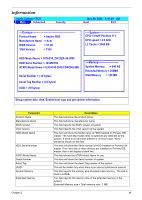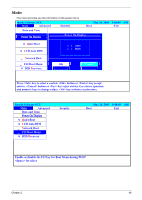Acer Aspire 9500 Service Guide - Page 47
Buttons, Application Launch Buttons, Wireless LAN & Bluetooth Default Setting, Power Button - specs
 |
View all Acer Aspire 9500 manuals
Add to My Manuals
Save this manual to your list of manuals |
Page 47 highlights
Buttons Application Launch Buttons Launch Keys Description Launch Button P Launch Button e Specific Keys Wireless Button Wireless enable/disable E-mail Button Launch Outlook Express Bluetooth Button Enable/disable bluetooth Internet Button Launch Internet Explorer NOTE: Detail description and definition of application Launch Buttons, please reference the External spec. Wireless LAN & Bluetooth Default Setting After loading default settings in BIOS At Logon Screen In OS Wireless LAN Bluetooth ON OFF Follows user setting in previous OS session Follows user setting inprevious (by ePM or Launch Manager) OS session (by ePM or Launch Manager). Controlled by ePM or Launch Manager. Controlled by ePM or Launch Manager. Power Button The activity of the power button is as follows: T If power button is pressed for less than 1 second then nothing happens. T If power button is pressed for more than 1 second but less than 4 seconds then system would execute User Requested OFF before the system entered into OS. T If power button is pressed for more than 4 seconds then the notebook will be powered off by power button over-ride feature. T If OS is running in ACPI mode, the power button acts as the sleep button, and let OS controls the policy of power button which is defined in Power Option under the OS. Power Button Over-ride Holding down the Power Button for 4 seconds will cause an unconditional transfer to the Off state without notifying the operating system. If press power button for less than 4 seconds, the system will enter suspend to RAM or OFF state according to OS power option setting. Lid Switch This section describes the expected behavior of the system when the lid is opened or closed by the user. If the system is running under legacy mode: T Closing the lid will turn off LCD backlight. If the system is running under ACPI mode: T The operating system will determine what action to take when the lid is closed. (Windows does not define Lid Open action in Power Option control panel) T The function of lid close will follow the OS setting in power management (Nothing, standby, Hibernate or Chapter 2 42