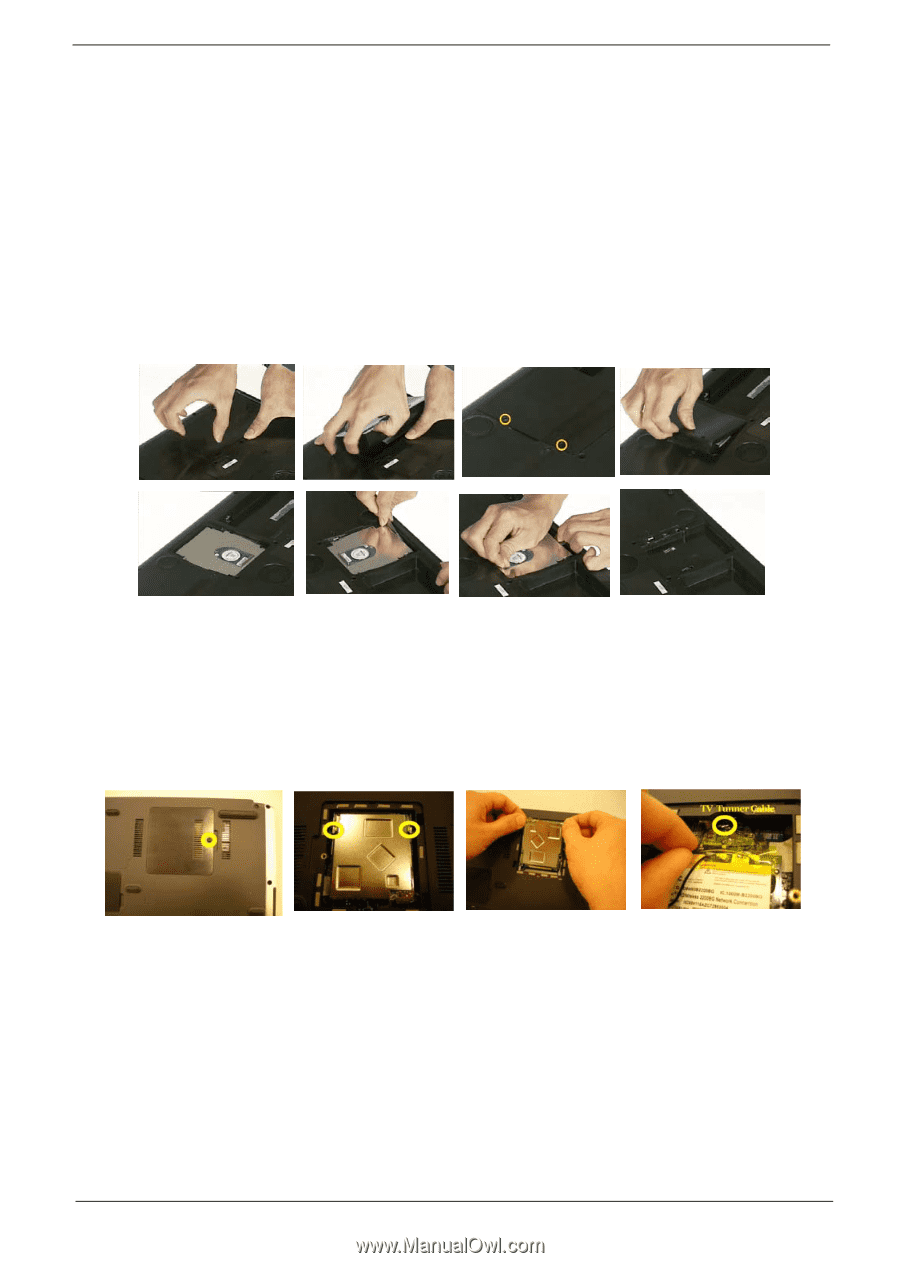Acer Aspire 9500 Service Guide - Page 62
Aspire 9500 Disassembly Procedure, Disassemble the Battery and HDD
 |
View all Acer Aspire 9500 manuals
Add to My Manuals
Save this manual to your list of manuals |
Page 62 highlights
Aspire 9500 Disassembly Procedure This section will guide you how to disassemble the system when you need to perform system service. Please also refer to the disassembly video, if availabled. CAUTION: Before you proceeded sure you have turned off the system and all peripherals connected. Disassemble the Battery and HDD 1. Slide and hold the battery-bay latch release on the bottom of the system, and then remove the battery from the bay. 2. Turn the system over, and remove the hard drive screws. 3. Slide the hard drive out of the system. Disassemble the TV Tuner and Wireless 1. Loosen the one screw to from the Wireless door 2. Place your finger under the cover at the indentation and lift the cover open. 3. Release the TV Tuner card by spreading the metal securing tabs until the card pops up slightly. 4. Disconnect the TV Tuner cable. Chapter 3 Aspire 9500