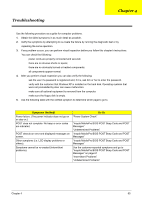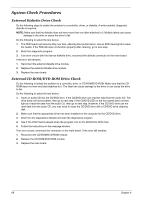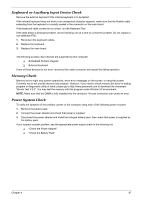Acer Aspire 9500 Service Guide - Page 67
Disassemble the Mainboard, Disconnect the sub-woofer and speaker cable from mainboard.
 |
View all Acer Aspire 9500 manuals
Add to My Manuals
Save this manual to your list of manuals |
Page 67 highlights
8. Detach it from the system. 9. Disconnect the power board cable from the touchpad board. 10. Remove the two screws securing the power board. 11. Detach it from the position. 12. Remove the two screws as shown. 13. Be aware of indention positions to unhook the touchpad support. 14. Detach the touchpad support from the system. 15. Gently detach the touchpad board from the system. Disassemble the Mainboard 1. Disconnect the sub-woofer and speaker cable from mainboard. 2. Remove the one screw securing the mainboard. 3. Remove the six henx screws from the rear of the mainboard. 4. Detach the mainboard from the case. 62 Chapter 3

62
Chapter 3
8.
Detach it from the system.
9.
Disconnect the power board cable from the touchpad board.
10.
Remove the two screws securing the power board.
11.
Detach it from the position.
12.
Remove the two screws as shown.
13.
Be aware of indention positions to unhook the touchpad support.
14.
Detach the touchpad support from the system.
15.
Gently detach the touchpad board from the system.
Disassemble the Mainboard
1.
Disconnect the sub-woofer and speaker cable from mainboard.
2.
Remove the one screw securing the mainboard.
3.
Remove the six henx screws from the rear of the mainboard.
4.
Detach the mainboard from the case.