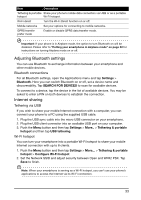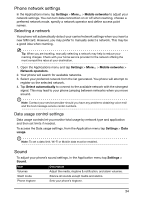Acer E350 User Guide - Page 30
Camera settings, Picture size - flash
 |
View all Acer E350 manuals
Add to My Manuals
Save this manual to your list of manuals |
Page 30 highlights
Camera settings To adjust the settings, tap while the camera is active. Open Camera settings Select a Color effect Set Flash mode Set Scene mode Set White balance Enable or disable HDR The Camera settings menu allows you to set the following options: • Store location • Self timer • Hue • Brightness • Picture size • AE meter • Restore defaults • Exposure • Sharpness • Saturation • Contrast • ISO • Anti-flicker Camcorder settings To adjust the settings, tap while the camcorder is active. Open Camera settings Set the Set White Time lapse interval balance Set Video quality Set Color effect Set Flash mode 30
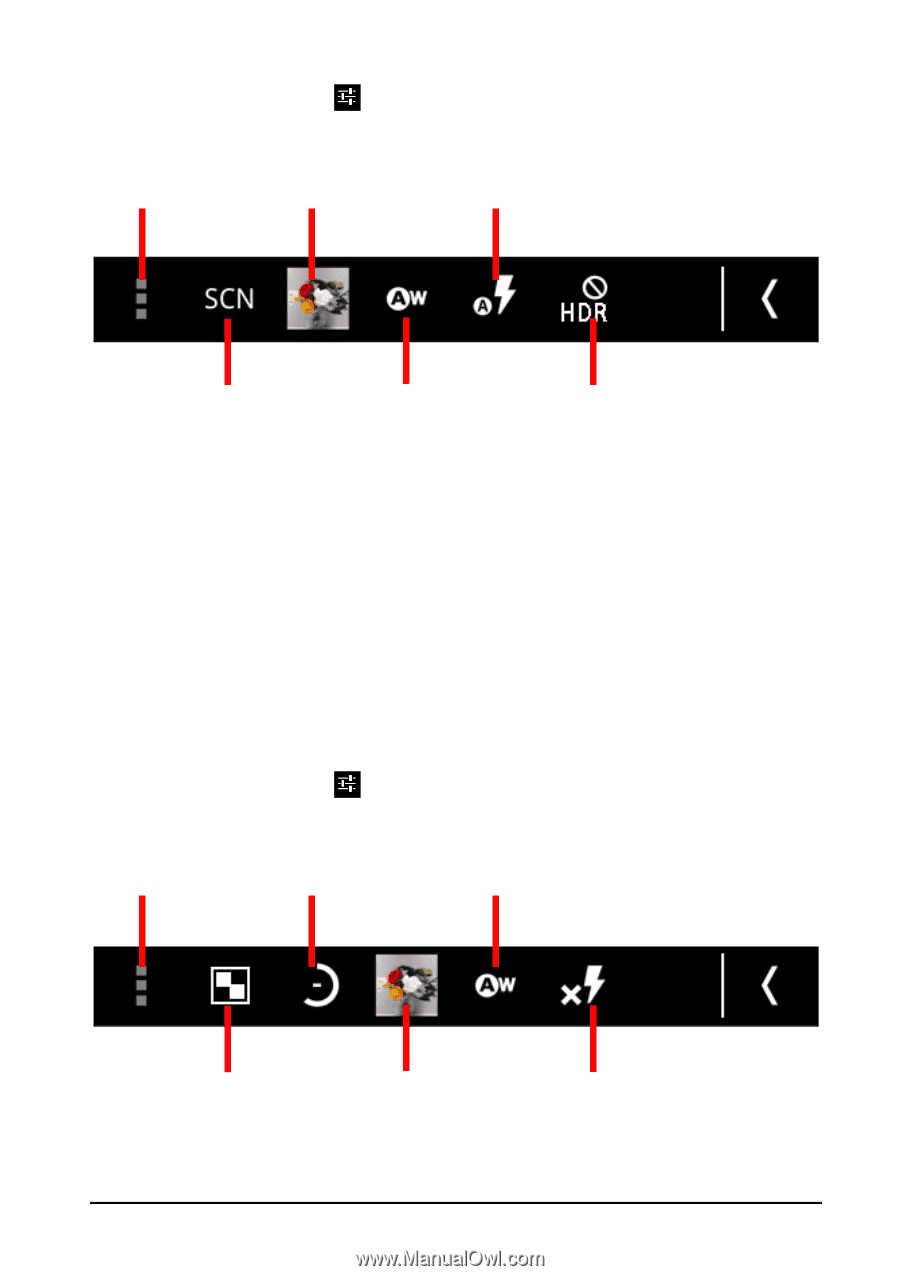
30
Camera settings
To adjust the settings, tap
while the camera is active.
Open
Camera
Set
Scene mode
settings
Select a
Color effect
Set
White
balance
Set
Flash
mode
Enable or disable
HDR
The
Camera settings
menu allows you to set the following options:
•
Store location
•
Exposure
•
Self timer
•
Sharpness
•
Hue
•
Saturation
•
Brightness
•
Contrast
•
Picture size
•
ISO
•
AE meter
•
Anti-flicker
•
Restore defaults
Camcorder settings
To adjust the settings, tap
while the camcorder is active.
Open
Camera
Set
Video quality
settings
Set the
Time lapse interval
Set
Color
effect
Set
White
balance
Set
Flash mode