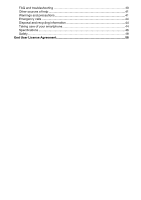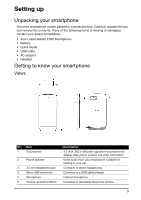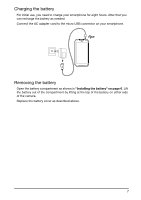Acer E350 User Guide - Page 7
Charging the battery
 |
View all Acer E350 manuals
Add to My Manuals
Save this manual to your list of manuals |
Page 7 highlights
Charging the battery For initial use, you need to charge your smartphone for eight hours. After that you can recharge the battery as needed. Connect the AC adapter cord to the micro USB connector on your smartphone. Removing the battery Open the battery compartment as shown in "Installing the battery" on page 6. Lift the battery out of the compartment by lifting at the top of the battery on either side of the camera. Replace the battery cover as described above. 7
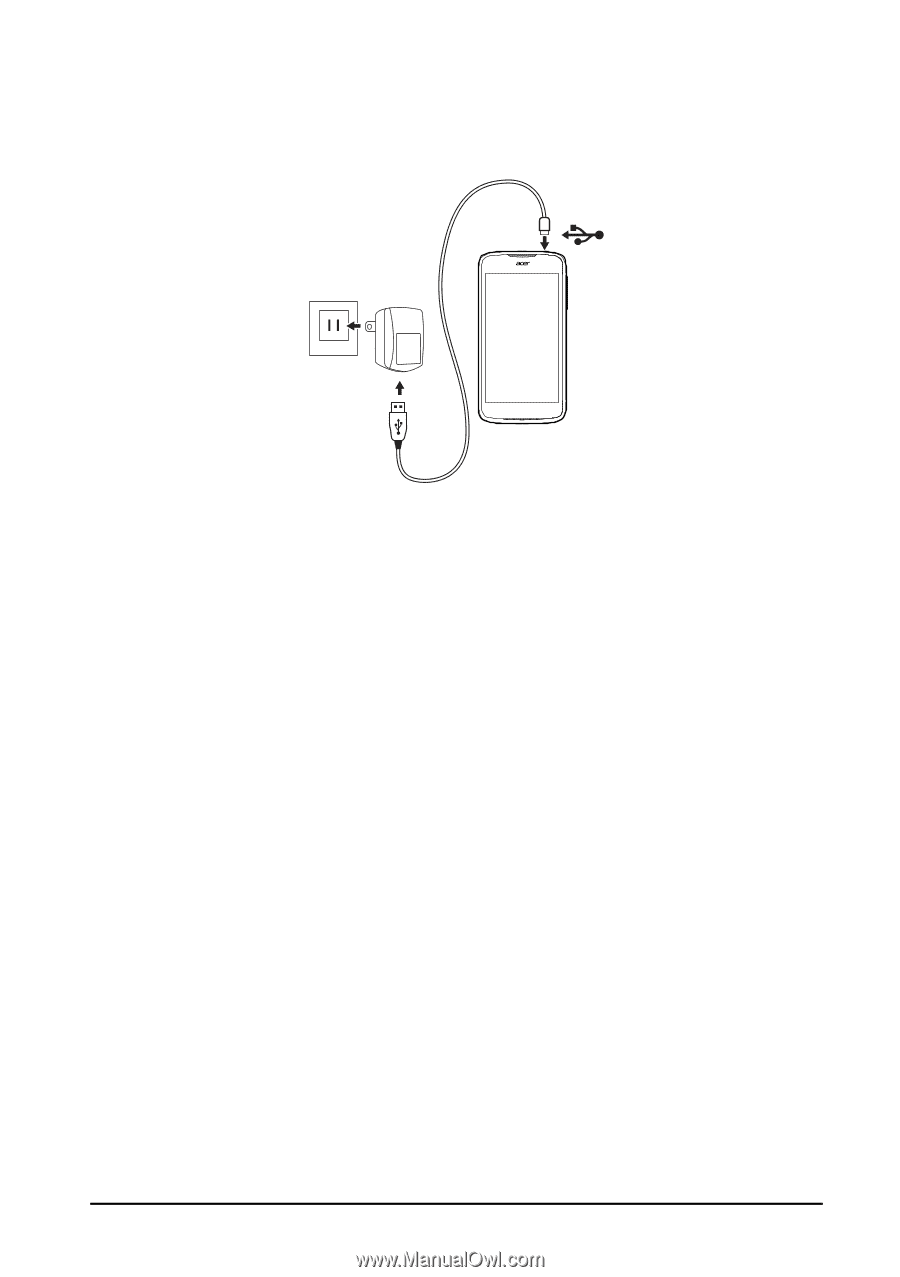
7
Charging the battery
For initial use, you need to charge your smartphone for eight hours. After that you
can recharge the battery as needed.
Connect the AC adapter cord to the micro USB connector on your smartphone.
Removing the battery
Open the battery compartment as shown in
"Installing the battery" on page 6
. Lift
the battery out of the compartment by lifting at the top of the battery on either side
of the camera.
Replace the battery cover as described above.