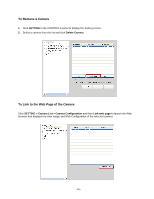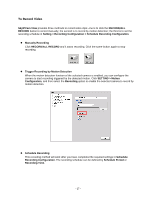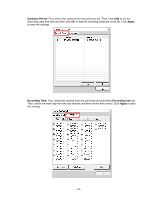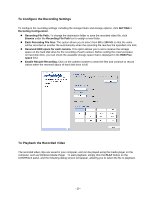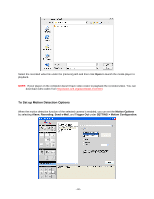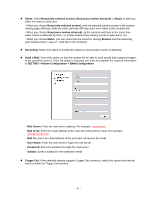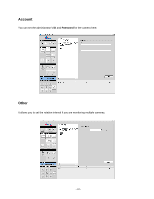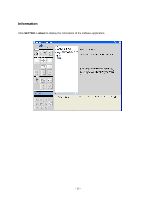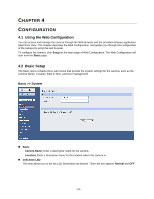Airlink AICN777W User Manual - Page 31
To Set up Motion Detection Options
 |
UPC - 658729087408
View all Airlink AICN777W manuals
Add to My Manuals
Save this manual to your list of manuals |
Page 31 highlights
Select the recorded video file under the [camera] path and then click Open to launch the media player to playback. NOTE: If your player on the computer doesn't have video codec to playback the recorded video. You can download video codec from http://www.xvid.org/downloads.15.0.html. To Set up Motion Detection Options When the motion detection function of the selected camera is enabled, you can set the Motion Options by selecting Alarm, Recording, Send e-Mail, and Trigger Out under SETTING > Motion Configuration. - 30 -

- 30 -
Select the recorded video file under the [camera] path and then click
Open
to launch the media player to
playback.
NOTE:
If your player on the computer doesn’t have video codec to playback the recorded video. You can
download video codec from
.
To Set up Motion Detection Options
When the motion detection function of the selected camera is enabled, you can set the
Motion Options
by selecting
Alarm
,
Recording
,
Send e-Mail
, and
Trigger Out
under
SETTING > Motion Configuration
.