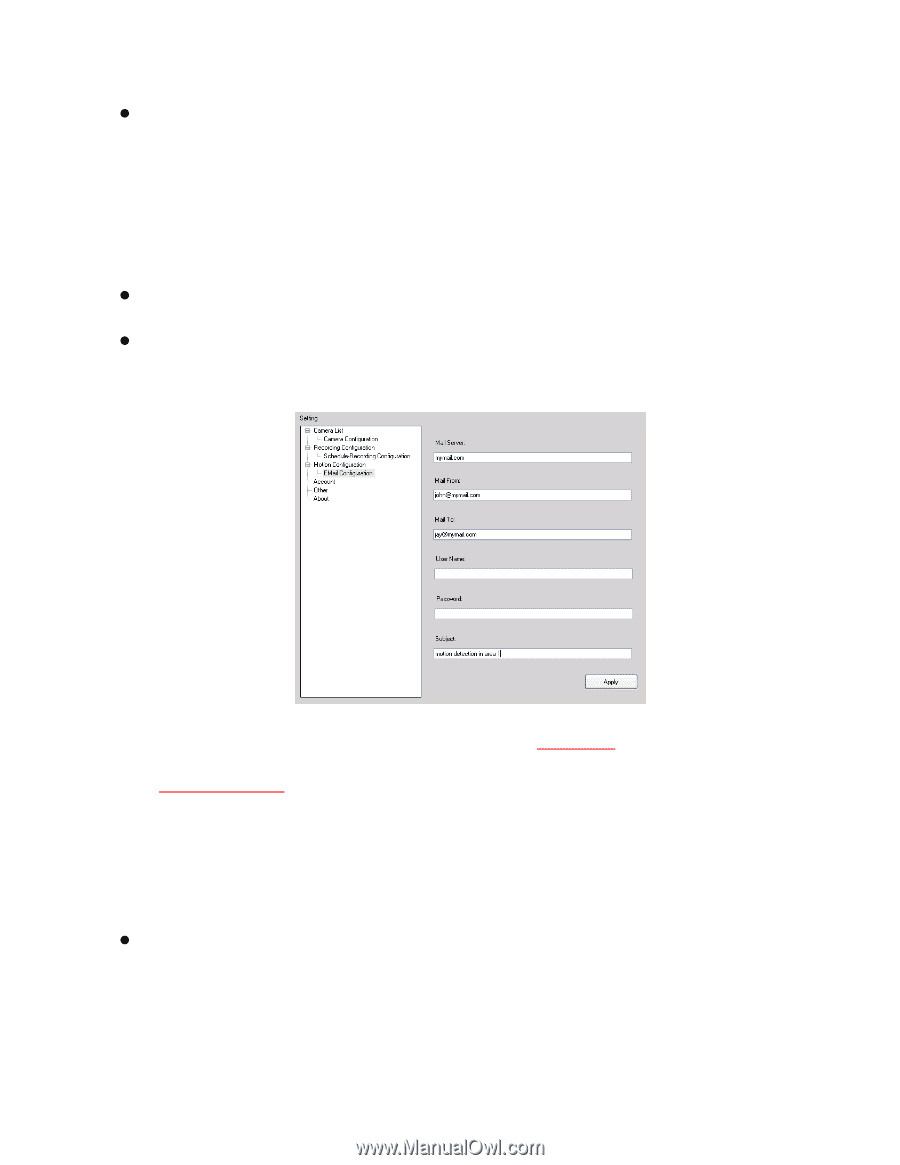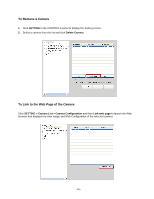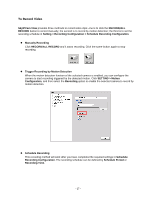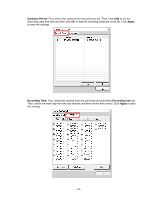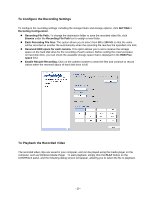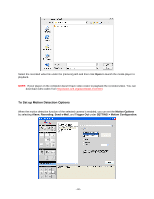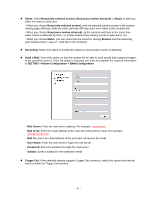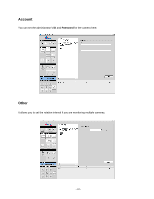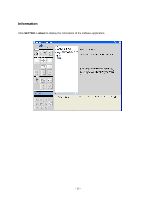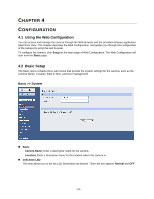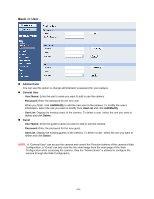Airlink AICN777W User Manual - Page 32
SETTING > Motion Configuration > EMail Configuration
 |
UPC - 658729087408
View all Airlink AICN777W manuals
Add to My Manuals
Save this manual to your list of manuals |
Page 32 highlights
z Alarm: Select Beep (only selected screen), Beep (once motion detected), or Music to alert you when the motion is detected. - When you choose Beep (only selected screen), only the selected camera screen in the original viewing page will beep, while the other cameras still keep quiet even when motion is detected. - When you choose Beep (once motion detected), all the cameras will beep at the same time when motion is detected by them, no matter whether their viewing screen is selected or not. - When you choose Music, you can customize the sound by clicking Browse and then selecting your favorite music (*.wav or *.mp3 file) in the computer. z Recording: Select this option to enable the camera to record when motion is detected. z Send e-Mail: Select this option so that the system will be able to send emails with captured images to the specified receiver. Once the option is selected, you have to complete the required information in SETTING > Motion Configuration > EMail Configuration. - Mail Server: Enter the mail server address. For example, mymail.com. - Mail From: Enter the email address of the user who will send the email. For example, [email protected]. - Mail To: Enter the email address of the user who will receive the email. - User Name: Enter the user name to login the mail server. - Password: Enter the password to login the mail server. - Subject: Enter a subject for the notification email. z Trigger Out: If the selected camera supports Trigger Out connector, select this option and interval time to enable the Trigger Out function. - 31 -