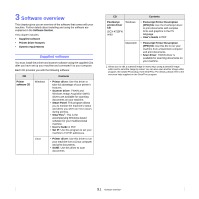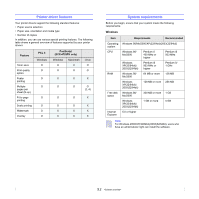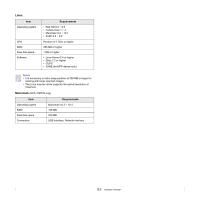Samsung SCX 4725FN User Manual (ENGLISH) - Page 18
Changing the display language, Changing the country, Setting the date and time - turning off and on
 |
UPC - 635753613117
View all Samsung SCX 4725FN manuals
Add to My Manuals
Save this manual to your list of manuals |
Page 18 highlights
Changing the display language To change the language that appears on the control panel, follow these steps: 1 Press Menu until Machine Setup appears on the top line of the display. 2 Press the Scroll buttons until Language appears and press Enter. 3 Press the Scroll buttons until the language you want appears and press Enter. 4 Press Stop/Clear to return to Standby mode. Changing the country You can select your country. 1 Press Menu until Machine Setup appears on the top line of the display. 2 Press the Scroll buttons until Select Country appears and press Enter. 3 Press the Scroll buttons until your country appears and press Enter. 4 Press Stop/Clear to return to Standby mode. Note Changing the country clears the setting in memory. Setting the date and time The current date and time are shown on the display when your machine is on and ready to work. All of your faxes will have the date and time printed on them. Note If power to the machine is cut off, you need to reset the correct time and date once the power has been restored. 1 Press Menu until Machine Setup appears on the top line of the display. 2 Press the Scroll buttons until Date & Time appears and press Enter. 3 Enter the correct time and date using the number keypad. Day Month Year Hour Minute = 01 to 31 = 01 to 12 = requires four digits = 01 to 12 (12-hour mode) 00 to 23 (24-hour mode) = 00 to 59 Note The date format may differ from country to country. You can also use the Scroll buttons to move the cursor under the digit you want to correct and enter a new number. 4 To change AM or PM for 12-hour time format, press the or button or any number button. When the cursor is not under the AM or PM indicator, pressing the or button immediately moves the cursor to the indicator. You can change the clock mode to 24-hour time format (e.g. 01:00 PM as 13:00). For details, see the next section. 5 Press Enter to save the time and date. When you enter a wrong number, Unavailable Date & Time appears and the machine does not proceed to the next step. If this happens, simply reenter the correct number. 6 Press Stop/Clear to return to Standby mode. Changing the clock mode You can set your machine to display the current time using either a 12-hour or 24-hour time format. 1 Press Menu until Machine Setup appears on the top line of the display. 2 Press the Scroll buttons until Clock Mode appears and press Enter. 3 Press the Scroll buttons to select the other mode and press Enter. 4 Press Stop/Clear to return to Standby mode. Setting sounds You can control the following sounds: • Speaker: Turns on or off the sounds from the telephone line through the speaker, such as a dial tone or a fax tone. With this option set to Comm which means "Common," the speaker is on until the remote machine answers. You can adjust the speaker volume level using On Hook Dial. • Ringer: Adjusts the ringer volume. For the ringer volume, you can select Off, Low, Med, and High. • Key Sound: Turns the key sound on or off. With this option set to On, a tone sounds each time a key is pressed. • Alarm Sound: Turns the alarm sound on or off. With this option set to On, an alarm tone sounds when an error occurs or fax communication ends. 2.2