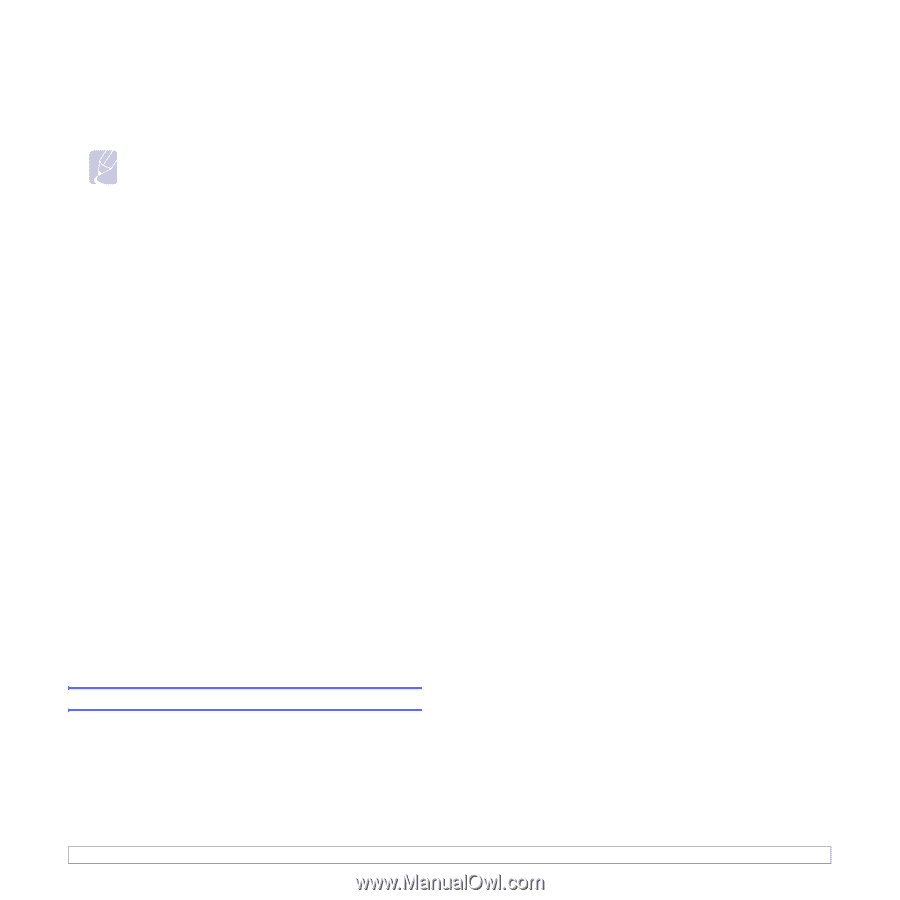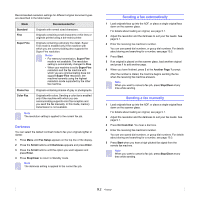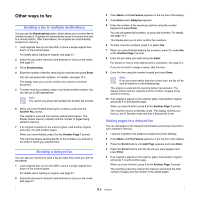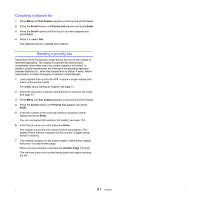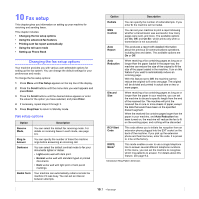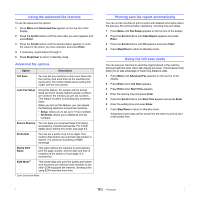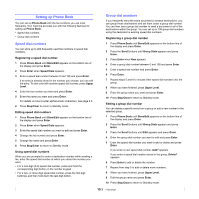Samsung SCX 4725FN User Manual (ENGLISH) - Page 44
Printing received faxes, Deactivating secure receiving mode, Receiving faxes in memory
 |
UPC - 635753613117
View all Samsung SCX 4725FN manuals
Add to My Manuals
Save this manual to your list of manuals |
Page 44 highlights
2 Press the Scroll buttons until Secure Receive appears and press Enter. 3 Press the Scroll buttons until On appears and press Enter. 4 Enter a four-digit password you want to use and press Enter. Note You can activate secure receiving mode without setting a password, but cannot protect your faxes. 5 Re-enter the password to confirm it and press Enter. 6 Press Stop/Clear to return to Standby mode. When a fax is received in secure receiving mode, your machine stores it in memory and shows Secure Receive to let you know that there is a fax received. Printing received faxes 1 Press Menu until Advanced Fax appears on the top line of the display. 2 Press the Scroll buttons until Secure Receive appears and press Enter. 3 Press the Scroll buttons until Print appears and press Enter. 4 Enter the four-digit password and press Enter. The machine prints all of the faxes stored in memory. Deactivating secure receiving mode 1 Press Menu until Advanced Fax appears on the top line of the display. 2 Press the Scroll buttons until Secure Receive appears and press Enter. 3 Press the Scroll buttons until Off appears and press Enter. 4 Enter the four-digit password and press Enter. The mode is deactivated and the machine prints all faxes stored in memory. 5 Press Stop/Clear to return to Standby mode. Receiving faxes in memory Since your machine is a multi-tasking device, it can receive faxes while you are making copies or printing. If you receive a fax while you are copying or printing, your machine stores incoming faxes in its memory. Then, as soon as you finish copying or printing, the machine automatically prints the fax. 9.5