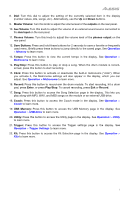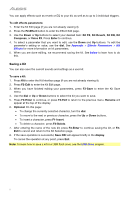Alesis DM10 MKII Pro Kit User Manual - Page 4
Rear Panel, USB MIDI/Audio Port
 |
View all Alesis DM10 MKII Pro Kit manuals
Add to My Manuals
Save this manual to your list of manuals |
Page 4 highlights
Rear Panel 12 3 4 5 6 7 8 9 10 1. Phones Output: Connect 1/4" (6.35 mm) stereo headphones (sold separately) to this output. Control the volume by turning the Phones Volume knob on the top panel. 2. USB MIDI/Audio Port: Connect this USB port to a computer using a standard USB cable. The drum module will send MIDI messages and audio to and from your computer over this connection. 3. USB Port: Connect a USB flash drive to this USB port to record songs to it, load samples from it, or save and load kits, songs, and triggers. See Operation > USB Drive to learn more. Important: Your USB flash drive must use a FAT32 file system to work properly with the drum module. 4. MIDI Out/Thru: Connect an external MIDI device (synthesizer, sound module, etc.) to this output using a standard 5-pin MIDI cable. 5. MIDI In: Connect an external MIDI device (sequencer, drum machine, etc.) to this input using a standard 5-pin MIDI cable. 6. Outputs: Connect your audio interface, mixer, powered monitors, etc. to these outputs using standard 1/4" (6.35 mm) TS cables. 7. Tom 4 Trigger Input: Connect the Tom 4 drum pad to this input. Refer to the Assembly Guide for more information. 8. Crash 2 Trigger Input: Connect the Crash 2 cymbal pad to this input. Refer to the Assembly Guide for more information. 9. Aux Input: Connect an additional audio player (smartphone, tablet, etc.) to this input using a standard 1/8" (3.5 mm) stereo/TRS cable. The sound will be mixed with the drum module's sounds. 10. Power Input: Connect this input to a power outlet using the included power adapter. 4