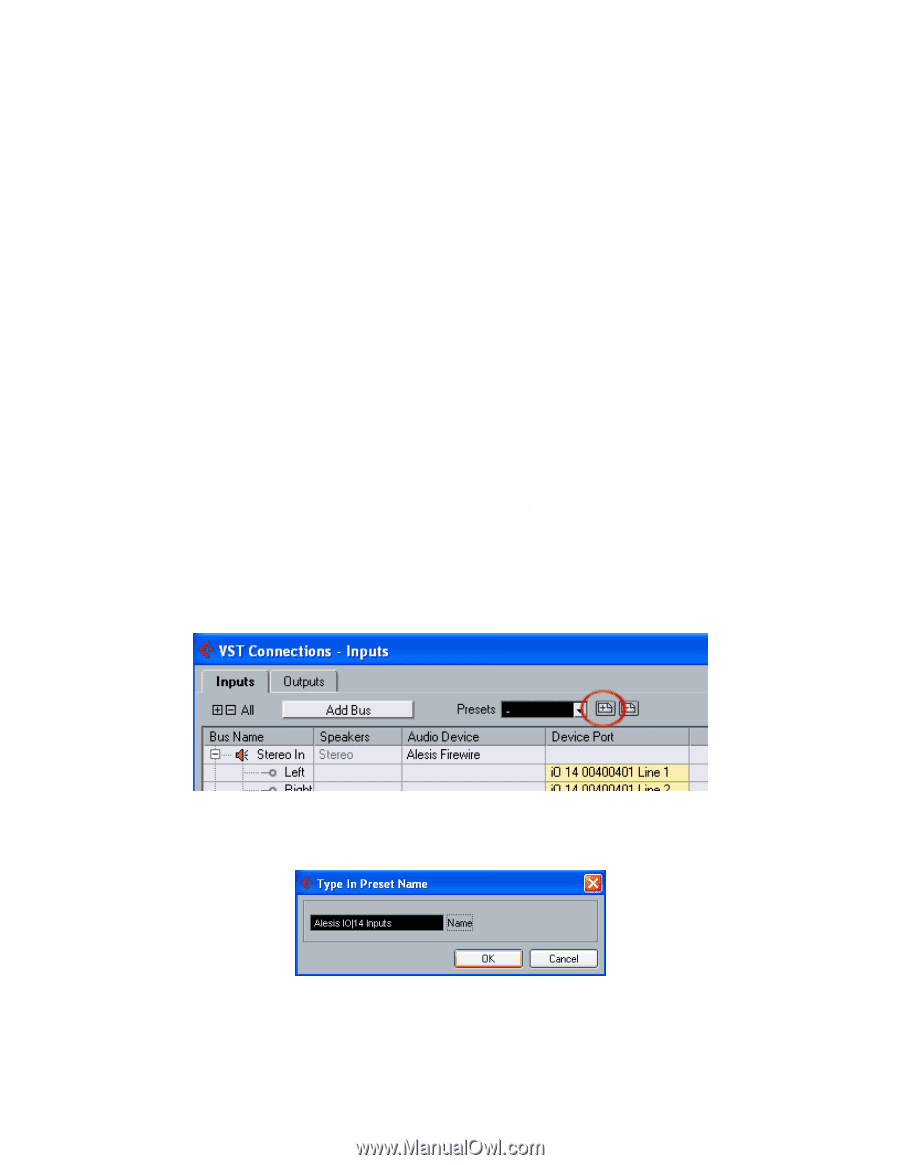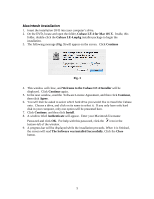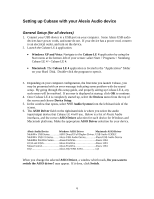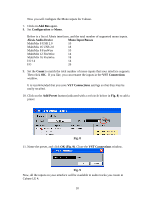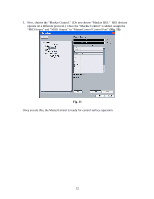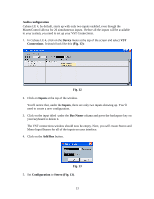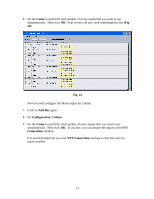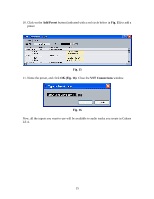Alesis MultiMix 8 USB FX User Manual - Page 10
Add Bus, Configuration, Alesis Audio Device, Mono Input Busses, Count, VST Connections, Add Preset, - windows 10
 |
View all Alesis MultiMix 8 USB FX manuals
Add to My Manuals
Save this manual to your list of manuals |
Page 10 highlights
Now you will configure the Mono inputs for Cubase. 7. Click on Add Bus again. 8. Set Configuration to Mono. Below is a list of Alesis interfaces, and the total number of supported mono inputs. Alesis Audio Device Mono Input Busses MultiMix 8 USB 2.0 10 MultiMix 16 USB 2.0 18 MultiMix 8 FireWire 10 MultiMix 12 FireWire 14 MultiMix 16 FireWire 18 I/O 14 14 I/O 26 9. Set the Count to match the total number of mono inputs that your interface supports. Then click OK. If you like, you can rename the inputs in the VST Connections window. It is recommended that you save VST Connections settings so that they may be easily recalled. 10. Click on the Add Preset button (indicated with a red circle below in Fig. 8) to add a preset Fig. 8 11. Name the preset, and click OK (Fig. 9). Close the VST Connections window. Fig. 9 Now, all the inputs on your interface will be available to audio tracks you create in Cubase LE 4. 10