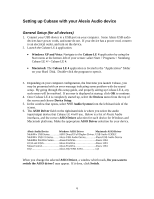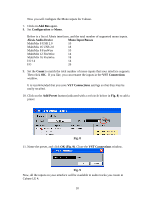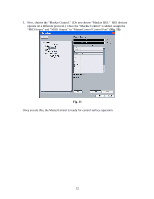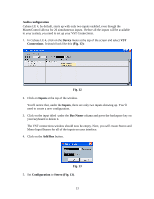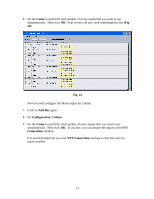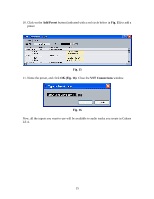Alesis MultiMix 8 USB FX User Manual - Page 11
Alesis MasterControl - setup
 |
View all Alesis MultiMix 8 USB FX manuals
Add to My Manuals
Save this manual to your list of manuals |
Page 11 highlights
Alesis MasterControl Control surface setup Cubase uses the "Mackie Control" protocol to communicate with the MasterControl. This configuration must be set up before the MasterControl's control surface will begin to work. 1. Ensure that the "Cubase / Nuendo" preset is selected via the MasterControl's LCD screen. Press Preset/Home on the MasterControl and turn the top-right encoder to make this selection. 2. In Cubase LE 4, click on the Device menu and then choose Device Setup. From the top of the menu, click the "plus" sign. The screen should look like this, with the relevant portion highlit in red (Fig. 10): Fig. 10 11
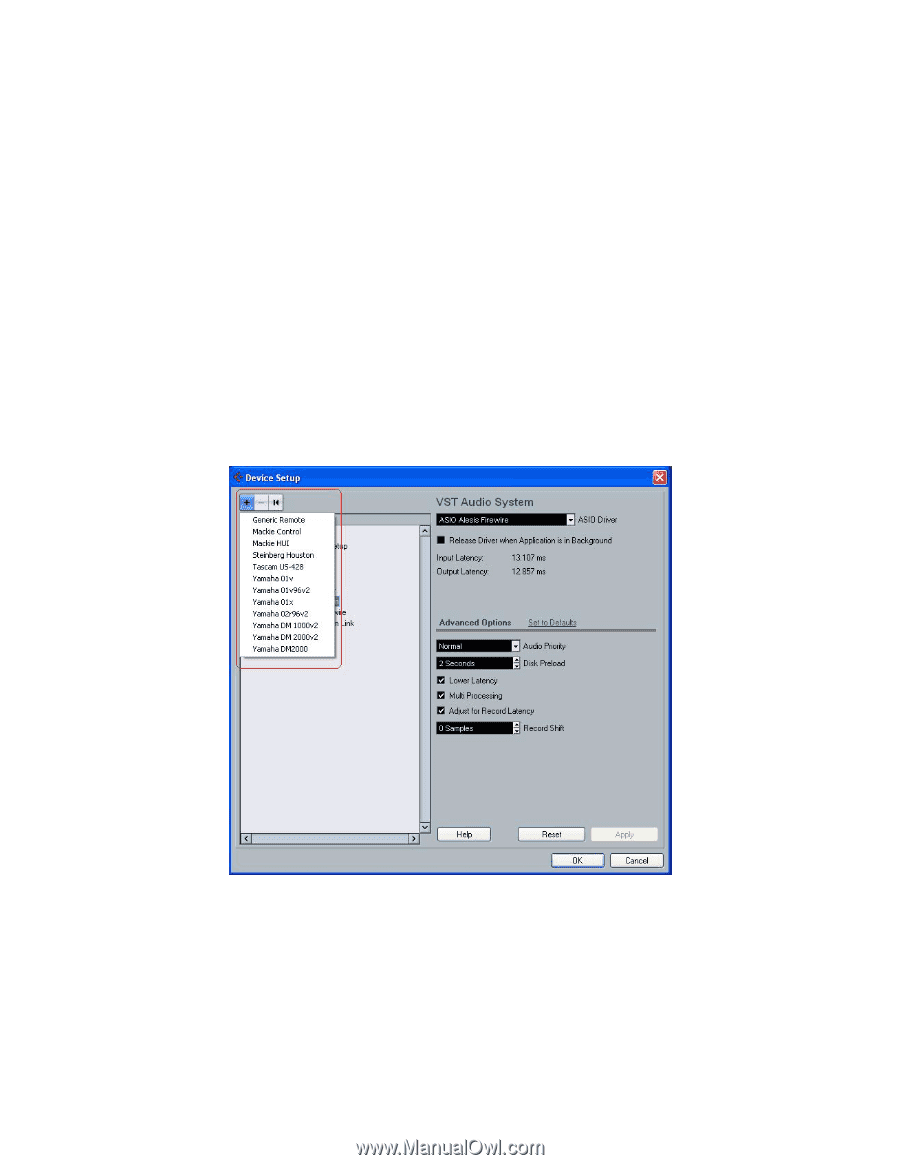
11
Alesis MasterControl
Control surface setup
Cubase uses the “Mackie Control” protocol to communicate with the MasterControl.
This configuration must be set up before the MasterControl’s control surface will begin
to work.
1.
Ensure that the “Cubase
/ Nuendo” preset is selected via the MasterControl’s LCD
screen.
Press Preset/Home on the MasterControl and turn the top-right encoder to
make this selection.
2.
In Cubase LE 4, click on the
Device
menu and then choose
Device Setup
.
From the
top of the menu, click the “plus” sign.
The screen should look like this, with the
relevant portion highlit in red
(Fig. 10)
:
Fig. 10