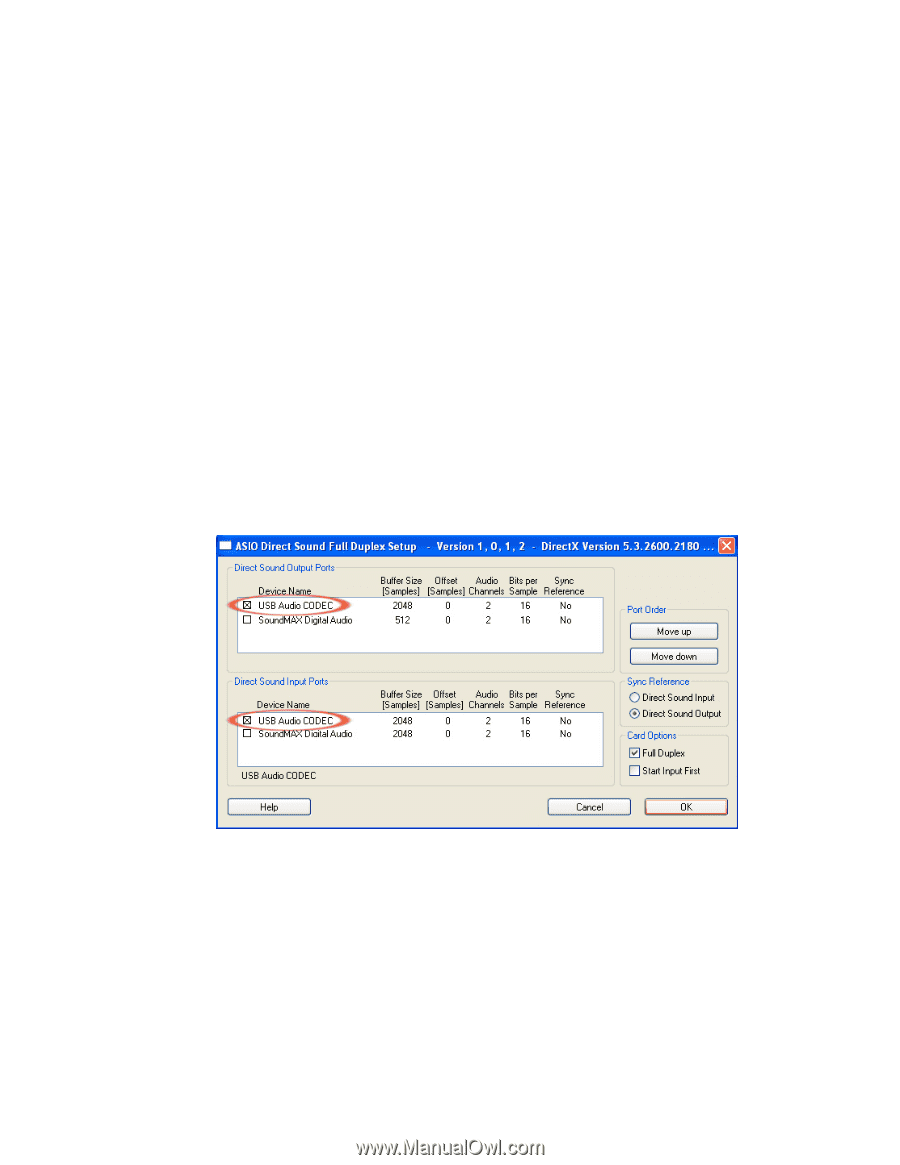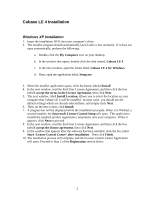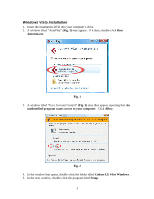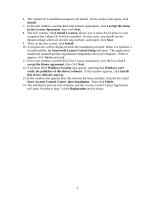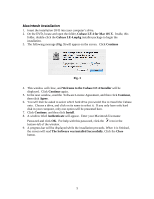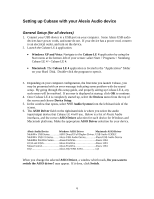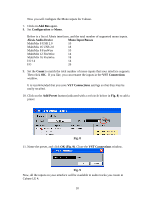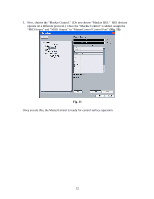Alesis MultiMix 8 USB FX User Manual - Page 7
Alesis IO|2, Alesis MultiMix USB 1.0 Series Mixers - drivers
 |
View all Alesis MultiMix 8 USB FX manuals
Add to My Manuals
Save this manual to your list of manuals |
Page 7 highlights
Alesis IO|2 If you are using the Alesis IO|2, click Apply (if available), then OK to close the Device Setup window. Then proceed to the Creating a project section below. Alesis MultiMix USB (1.0) Series Mixers If you are using a MultiMix USB Series Mixer on a Windows PC, and have selected ASIO DirectX Full Duplex Driver for the ASIO Driver in the General Setup section of this guide (see above), perform the following: 1. Click ASIO DirectX Full Duplex Driver underneath VST Audio System on the left-hand side of the screen. 2. Then, click the Control Panel button on the right-hand side of the screen. 3. A window will open which has two white rectangular sections. Place an X next to USB Audio CODEC in both the upper and lower sections as (see Fig. 4). Fig. 4 7. Click OK to close the window. Then, click Apply (if available), then OK to close the Device Setup window. Now proceed to the Creating a project section below. 7