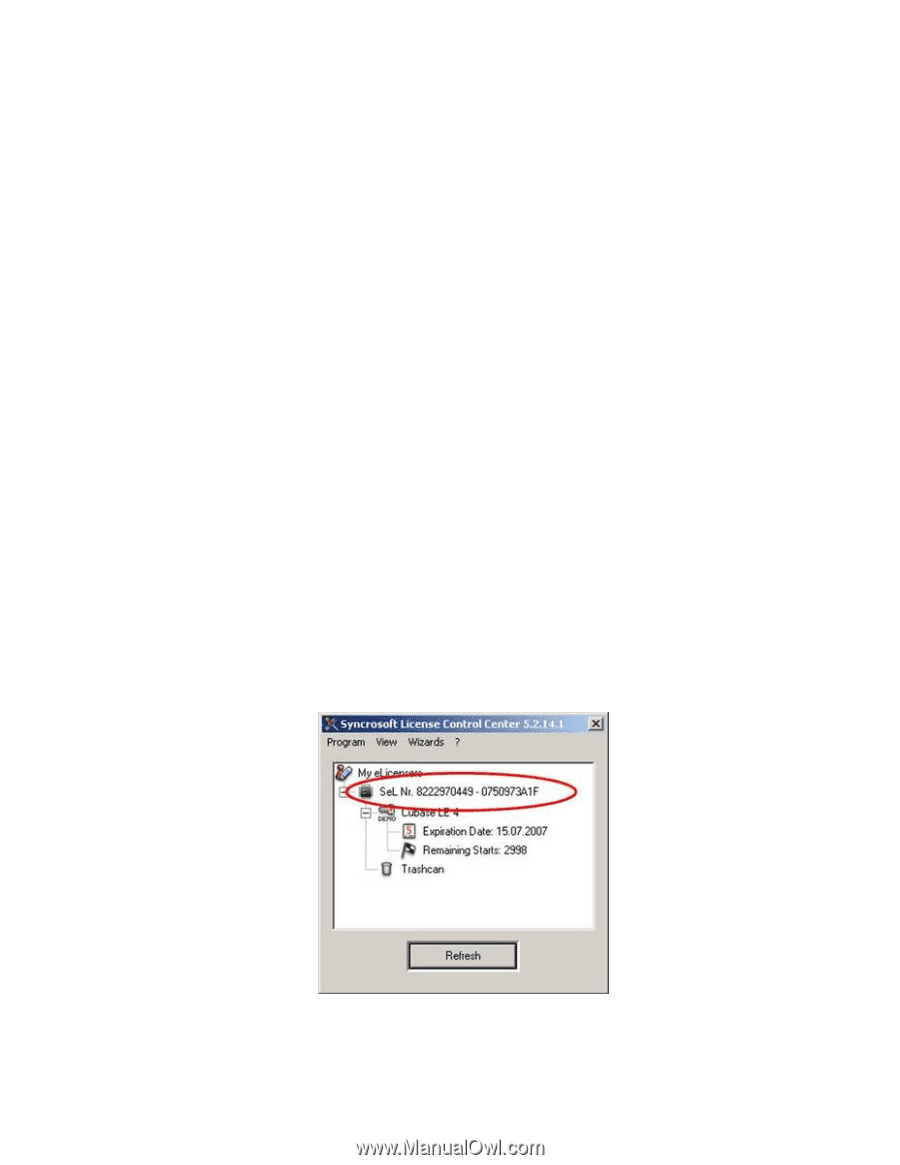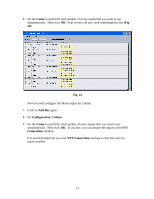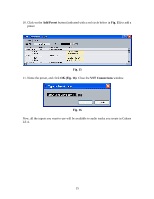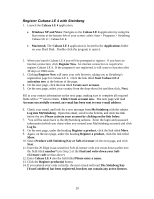Alesis MultiMix 8 USB FX User Manual - Page 19
Registration
 |
View all Alesis MultiMix 8 USB FX manuals
Add to My Manuals
Save this manual to your list of manuals |
Page 19 highlights
Registration Cubase LE 4 requires online registration. After finishing installation, you have 30 days or 3000 starts left before you have to register your product. Find and write down your Soft-eLicenser code 1. Before you begin the registration process, you will need to locate, and write down your Soft-eLicenser number. Along with installing Cubase LE 4, the installer application installed a program called License Control on your computer. This program assigns and manages your Soft-eLicenser number for Cubase LE 4. Navigate to and open the License Control application: • Windows XP and Vista: Navigate to the License Control application by using the Start menu at the bottom-left of your screen: select Start > Programs > Syncrosoft > License Control Center. • Macintosh: The License Control application is located in the Applications folder on your Hard Disk. Double-click the program to open it. 2. In the License Control Center application, the Soft-eLicenser is listed as shown in red in Fig. 20 below. Write down the 20 digit code. You will need it later on in the registration process. Once you have written the Soft-eLicenser code down, close the License Control Center application. Fig. 22 19