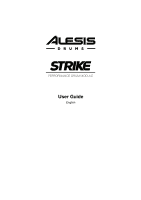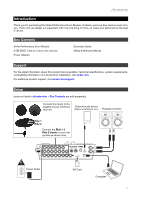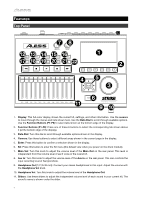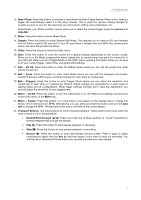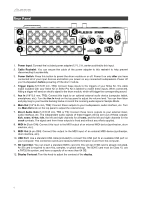Alesis Strike Drum Module Strike Pro Performance Drum Module - User Guide v1.5 - Page 2
Table of Contents, Introduction, Features, Operation, Appendix
 |
View all Alesis Strike Drum Module manuals
Add to My Manuals
Save this manual to your list of manuals |
Page 2 highlights
Table of Contents Introduction 3 Box Contents 3 Support 3 Setup 3 Features 4 Top Panel 4 Rear Panel 6 Operation 7 Navigation 7 Controls 7 Overview 8 Kit Menu 8 Kit FX Mode 9 Voice Mode 9 Trigger Mode 9 Mixer Mode 10 Sample Mode 10 Utility Menu 10 Kits 11 Selecting Kits 11 Editing Kits 12 Assigning Instruments 12 Using Kit FX 13 Editing Voices 15 Saving Kits 18 Trigger Mode 19 About Crosstalk (XTalk 20 Hi-Hat Pedal Setup 21 Metronome 22 Sample Mode 23 Recording Samples 23 Editing Samples 24 Saving Samples 25 Assigning Samples 26 Playing Loops 26 Utility Menu 27 Metronome (Metro 27 MIDI 28 Trigger 29 SysEx 29 OS 29 Factory Reset / Restore Defaults ......... 29 Appendix 30 Effects 30 Technical Specifications 31 Trademarks & Licenses 31 2

2
Table of Contents
Introduction
.................................................
3
Box Contents
..........................................
3
Support
...................................................
3
Setup
......................................................
3
Features
.......................................................
4
Top Panel
................................................
4
Rear Panel
..............................................
6
Operation
.....................................................
7
Navigation
...............................................
7
Controls
............................................
7
Overview
...........................................
8
Kit Menu
......................................
8
Kit FX Mode
.................................
9
Voice Mode
..................................
9
Trigger Mode
...............................
9
Mixer Mode
................................
10
Sample Mode
............................
10
Utility Menu
................................
10
Kits
........................................................
11
Selecting Kits
..................................
11
Editing Kits
......................................
12
Assigning Instruments
................
12
Using Kit FX
...............................
13
Editing Voices
............................
15
Saving Kits
......................................
18
Trigger Mode
........................................
19
About Crosstalk (XTalk)
..................
20
Hi-Hat Pedal Setup
........................
21
Metronome
...........................................
22
Sample Mode
.......................................
23
Recording Samples
........................
23
Editing Samples
.............................
24
Saving Samples
..............................
25
Assigning Samples
.........................
26
Playing Loops
.................................
26
Utility Menu
..........................................
27
Metronome (Metro)
.........................
27
MIDI
................................................
28
Trigger
............................................
29
SysEx
..............................................
29
OS
...................................................
29
Factory Reset / Restore Defaults
.........
29
Appendix
...................................................
30
Effects
..................................................
30
Technical Specifications
......................
31
Trademarks & Licenses
........................
31