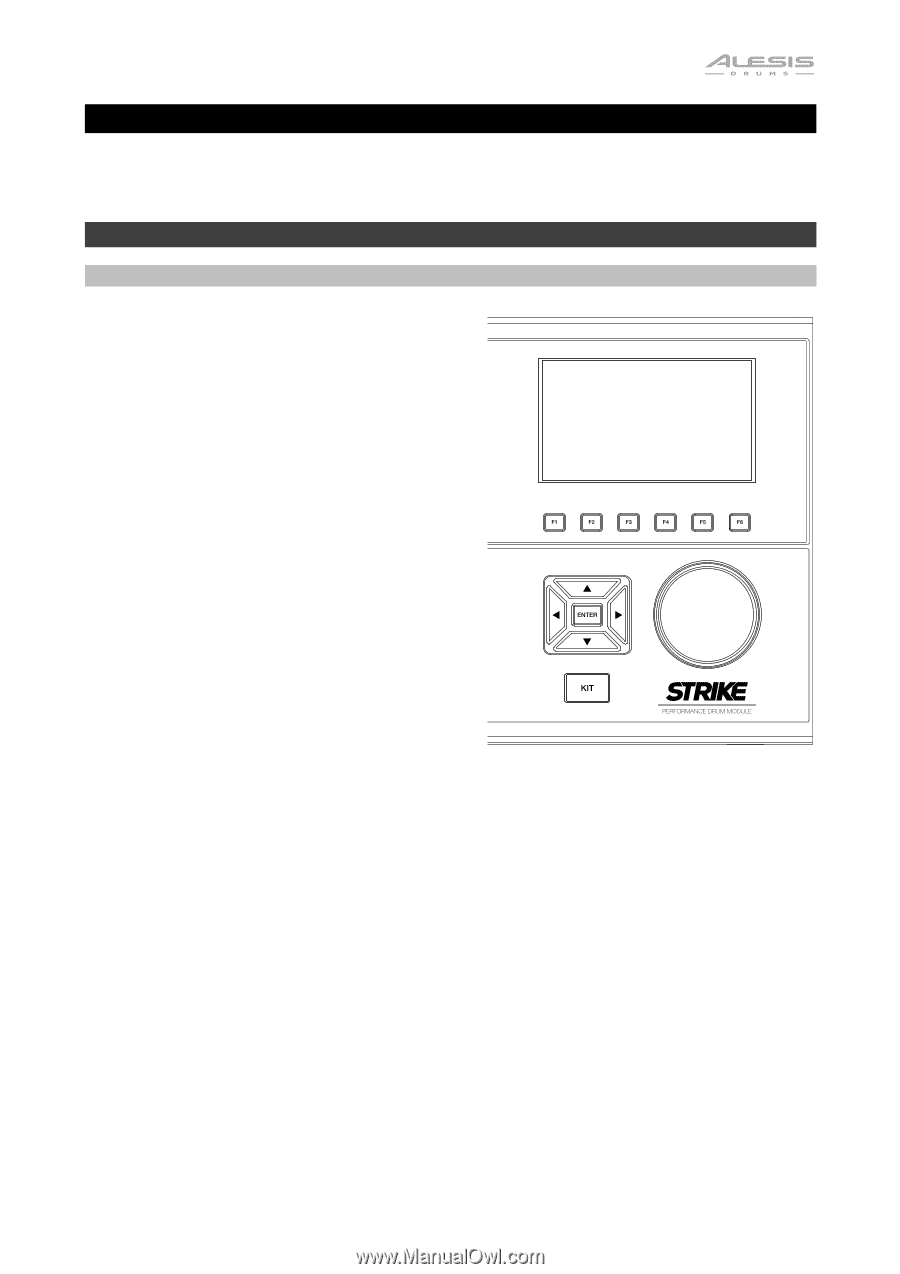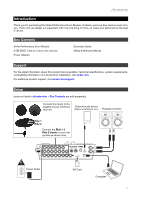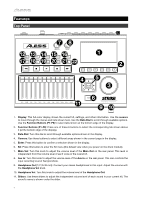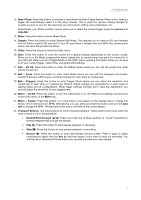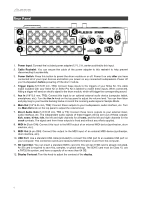Alesis Strike Drum Module Strike Pro Performance Drum Module - User Guide v1.5 - Page 7
Operation, Navigation, Controls
 |
View all Alesis Strike Drum Module manuals
Add to My Manuals
Save this manual to your list of manuals |
Page 7 highlights
Operation This chapter contains information on how to use your Strike Performance Drum Module. Navigation Controls The Strike module's display shows information about its current mode and operations. You can navigate its different modes, pages, etc. by using the following controls: • Data Dial: Use this dial to scroll through a menu or to change the selected parameter value, setting, etc. in the display. • Cursors: Use these buttons to select different areas shown in the current page in the display. • Enter: Press this button to confirm a selection shown in the display. • Function Buttons (F1-F6): Press one of these 6 buttons to select the corresponding tab shown above it (at the bottom edge of the display). • Mode Buttons (not shown): Press one of these buttons to enter its mode: Kit, Mixer, Sample, Utility, Save, Kit FX, Voice, or Triggers. When you power on the drum module, it'll always start in Kit Mode. 7