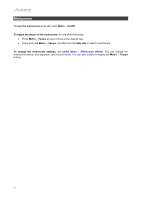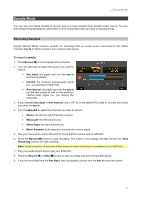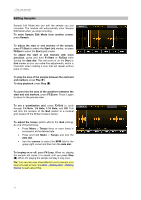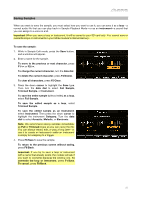Alesis Strike Drum Module Strike Pro Performance Drum Module - User Guide v1.5 - Page 27
Utility Menu, Metronome (Metro), Metronome, Metro
 |
View all Alesis Strike Drum Module manuals
Add to My Manuals
Save this manual to your list of manuals |
Page 27 highlights
Utility Menu The Utility menu contains settings that determine the module's overall operation, including global metronome functions, global trigger settings, and system information. Press the corresponding function button to show its settings: • F1/Metro: Metronome settings. See Metronome (Metro) in this chapter. • F2/MIDI: MIDI settings. See MIDI in this chapter. • F3/Trigger: Trigger settings. See Trigger in this chapter. • F4/SysEx: Send the trigger settings as a MIDI SysEx file. See SysEx in this chapter. • F5/OS: Current operating system information. See OS in this chapter. On each page, use the cursors to select a setting, and turn the data dial to change it. To reset to the default settings in Trigger Mode and in the Utility menu, press and hold the Stop and Enter buttons while powering on the Strike Module. Metronome (Metro) Setting Description Values/Settings Beats Per Bar This is the number of beats in each bar (the top number of a time signature). 00-99 Note Per Beat This is the time division of each beat (the bottom number of a time signature). 1/2, 1/4, 1/8, 1/16 Meas Lvl This is the volume level of the first beat of each bar. 00-99 Meas Snd This is the sound used for the first beat of each bar. Woodblock 1, Woodblock 2, Cowbell 1, Cowbell 2, Shaker Beat Lvl This is the volume level of each beat except the first. 00-99 Beat Snd This is the sound used for each beat except the first. Woodblock 1, Woodblock 2, Cowbell 1, Cowbell 2, Shaker 27