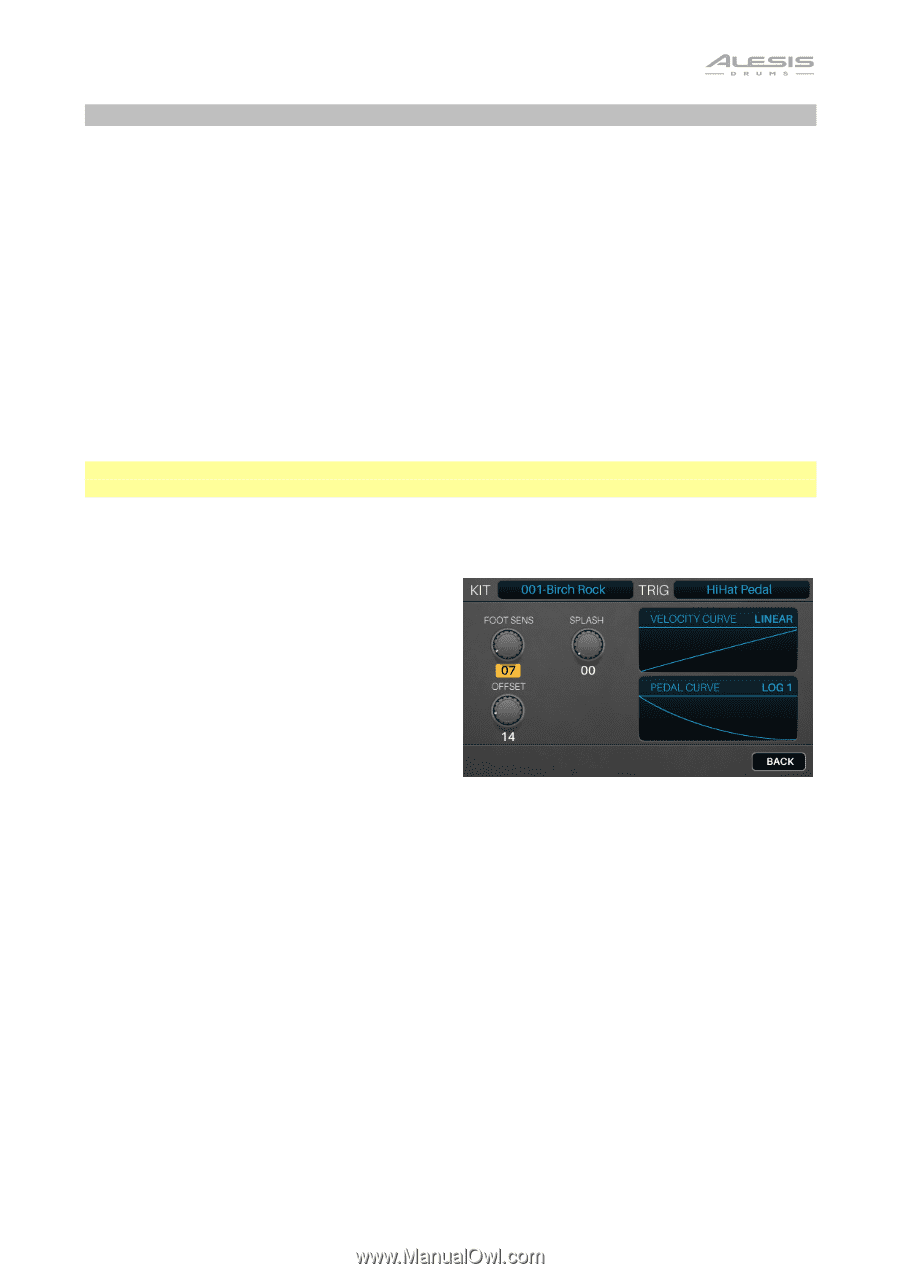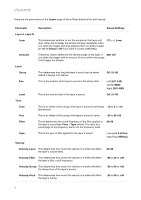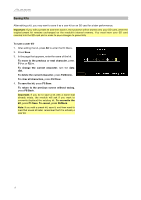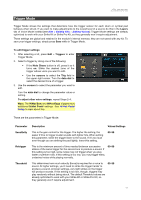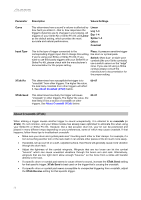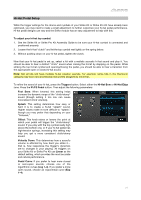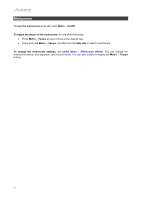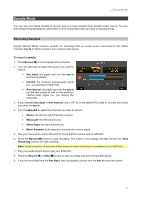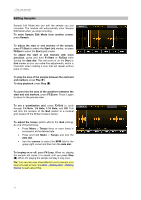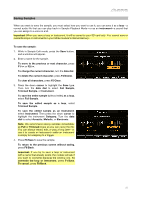Alesis Strike Drum Module Strike Pro Performance Drum Module - User Guide v1.5 - Page 21
Hi-Hat Pedal Setup, To adjust your hi-hat top cymbal, Triggers, Hi-Hat Bow, Hi-Hat Edge, F1/F2 Pedal
 |
View all Alesis Strike Drum Module manuals
Add to My Manuals
Save this manual to your list of manuals |
Page 21 highlights
Hi-Hat Pedal Setup While the trigger settings for the drums and cymbals of your Strike Kit or Strike Pro Kit have already been optimized, you may need to make a small adjustment to further customize your hi-hat pedal performance. Hi-hat pedal designs can vary and the Strike module has an easy adjustment to help with this. To adjust your hi-hat top cymbal: 1. See the Strike Kit or Strike Pro Kit Assembly Guide to be sure your hi-hat cymbal is connected and positioned properly. 2. Loosen the hi-hat "clutch" and let the top cymbal rest lightly on the spring below. 3. Without pushing down on your hi-hat pedal, tighten the clutch. Now that your hi-hat pedal is set up, select a kit with a realistic acoustic hi-hat sound and play it. You should be able to hear a distinct "chick" sound when closing the hi-hat by stepping on the pedal. While striking the top hi-hat cymbal and opening/closing the pedal, you should be able to hear a transition from the appropriate open or closed hi-hat sound. Note: Not all kits will have multiple hi-hat position sounds. For example, some kits in the Electronic category may have nonconventional instruments assigned to the hi-hat. To refine the sound of your hi-hat, press the Triggers button. Select either the Hi-Hat Bow or Hi-Hat Edge zone. Press the F1/F2 Pedal button. Then adjust the following parameters: Foot Sens: When lowered, this setting helps increase the dynamic range of the "chick/stomp" sound (though setting it too low can cause inconsistent chick volumes). Splash: This setting determines how easy or hard it is to create a hi-hat "splash" sound. Higher values make it more difficult to "splash," though you may prefer that depending on your "footwork." Offset: This knob raises or lowers the point at which your pedal will trigger the "chick/stomp" sound. If you play with the top cymbal really high above the bottom one, or if your hi-hat pedal has high-tension springs, increasing this setting may help you get a more consistent chick/stomp sound. Velocity Curve: This determines how a sound's volume is affected by how hard you strike it- that is, how responsive the trigger's dynamics are to changes in your playing. All triggers on your Strike Kit or Strike Pro Kit use Linear as the default setting, which provides the most accurate and natural performance. Pedal Curve: If you prefer to hear more closed or semi-open sounds, choose one of the logarithmic curves (Log 1-4). If you prefer a more open sound, choose an exponential curve (Exp 1-4). 21