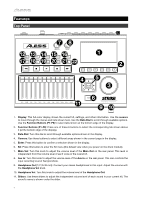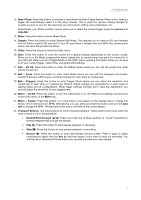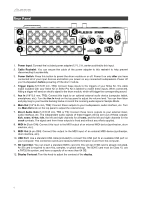Alesis Strike Drum Module Strike Pro Performance Drum Module - User Guide v1.5 - Page 9
Kit FX Mode, Voice Mode, Trigger Mode, Reverb, To enter Kit FX Mode, Kit FX, Voice
 |
View all Alesis Strike Drum Module manuals
Add to My Manuals
Save this manual to your list of manuals |
Page 9 highlights
Kit FX Mode Kit FX Mode lets you adjust the settings for the Reverb, EQ, Comp (compressor), and FX processors. You can then how much of each to apply to each voice in the kit (see Kits > Editing Kits > Editing Voices). To enter Kit FX Mode, press Edit > Kit FX. See Kits > Editing Kits for more information about Kit FX Mode. Voice Mode Voice Mode shows the settings for each voice within the kit. A voice is the sound produced by each trigger of your Strike Kit. Each tab in this screen lets you edit different settings of each voice. To enter Voice Mode, press Edit > Voice. To select a trigger, do one of the following: • Press Note Chase so it's on. Strike the desired trigger on your Strike Kit. • Use the cursors to select the Trig field in the upper-right corner. Turn the data dial to select the desired trigger. See Kits > Editing Kits for more information about Voice Mode settings. Trigger Mode Trigger Mode shows the settings for each trigger of your Strike Kit, including its sensitivity, threshold, velocity curve, and crosstalk settings. To enter Trigger Mode, press Edit > Trigger. To select a trigger, do one of the following: • Press Note Chase so it's on. Strike the desired trigger on your Strike Kit. • Use the cursors to select the Trig field in the upper-right corner. Turn the data dial to select the desired trigger. See Kits > Editing Kits for more information about Trigger Mode settings. 9