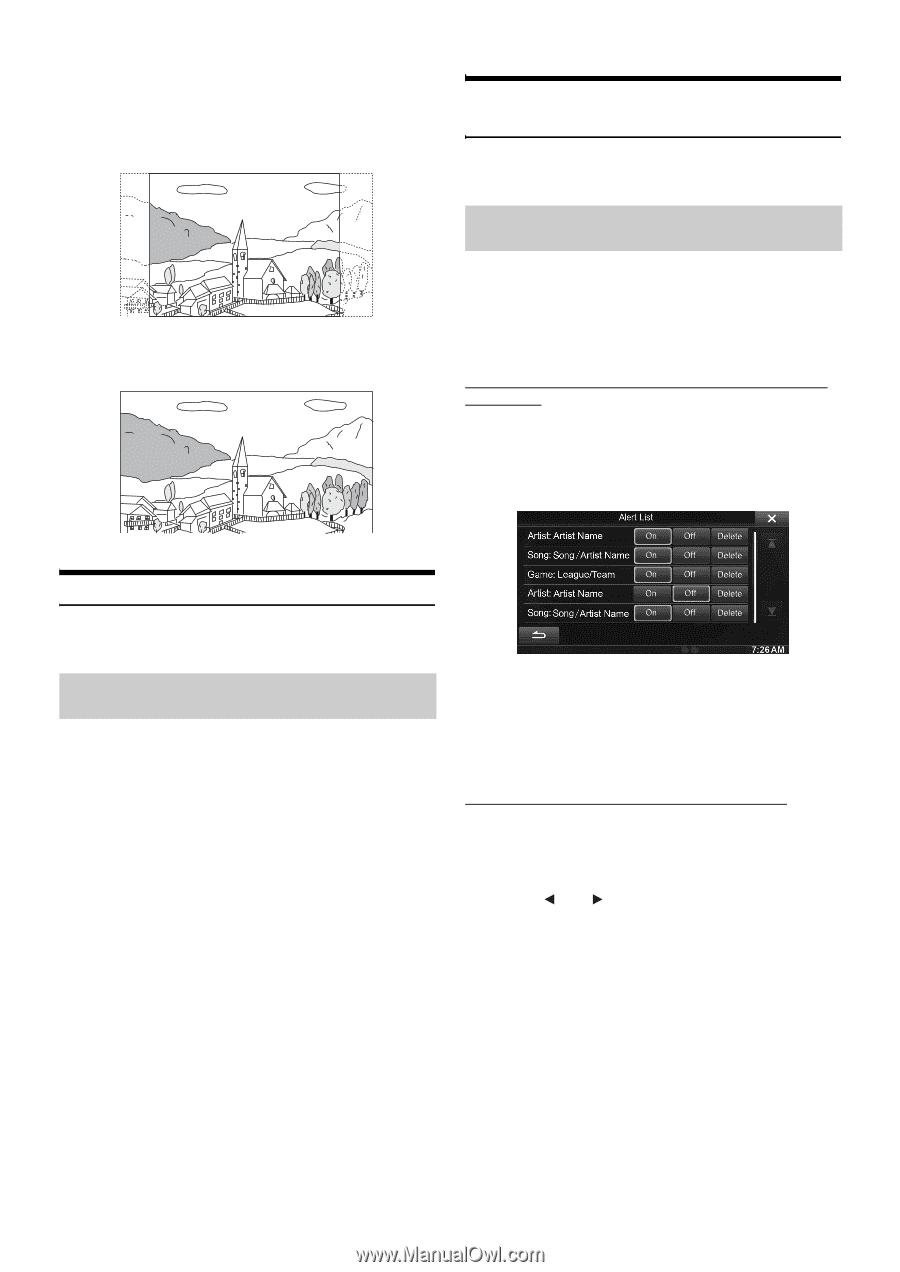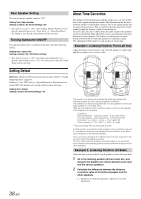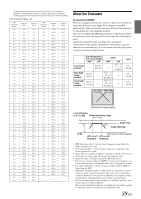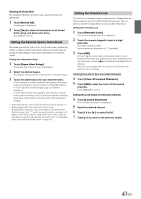Alpine INE-W940 Owner's Manual - Audio (english) - Page 42
Radio Setting, Setting the TUNER (FM) Tone Quality (Tuner Condition)
 |
View all Alpine INE-W940 manuals
Add to My Manuals
Save this manual to your list of manuals |
Page 42 highlights
4:3 PAN-SCAN: Select this when connected to a conventional 4:3 size monitor. The picture will fill the entire TV screen. However, due to the mismatch in aspect ratio, parts of the movie at the extreme left and right sides will not be visible (when playing a 16:9 size movie). 16:9 WIDE: Select this when connected to a wide screen TV. This is the factory setting. Sirius XM Setting (INE-W940/INE-NAV40 only) [SiriusXM] is selected on the Source setup menu in step 3. Refer to "Source Setup Operation" (page 40). Managing Artist, Song and Sports Team Alerts The following operations can be performed to manage the stored Songs, Artists and Sports teams information. (To learn about how to store the information, refer to "Storing the Desired Song/Artist" on page 65 and "Setting the Favorite Sports Team Alerts" on page 43.) Setting item: Alert Setup Setting the Alert ON/OFF Individually for a Song/Artist/ Sport Team You can manage the stored Alert (Songs, Artists, Sports teams) individually by this setting. 1 Touch [Alert List]. The Alert List screen is displayed. Radio Setting [Radio] is selected on the Source setup menu in step 3. Refer to "Source Setup Operation" (page 40). Setting the TUNER (FM) Tone Quality (Tuner Condition) This unit can set your preferred tone quality for FM radio source. Setting item: FM Tuner Setting Setting contents: Normal (Initial setting) / HiFi / Stable Normal: Standard setting HiFi: High-quality setting Stable: Control noise • Noise may be more noticeable when HiFi is set, depending on the reception status. In this case, the Normal setting is recommended. 2 Touch [On] or [Off] of the desired song, artist or team. Set to ON if you want to receive this alert. Set to OFF if you do not want to receive this alert. • To delete the list, touch [Delete], and then touch [OK]. Setting ON/OFF of all Songs/Artists/Games Alert Determines whether the received alert of all stored Songs/Artist/Games is set or not. 1 Touch [Alert]. 2 Touch [ ] or [ ] of "Alert" to select ON/OFF. ON: Set to receive alert. OFF: No alert. 42-EN