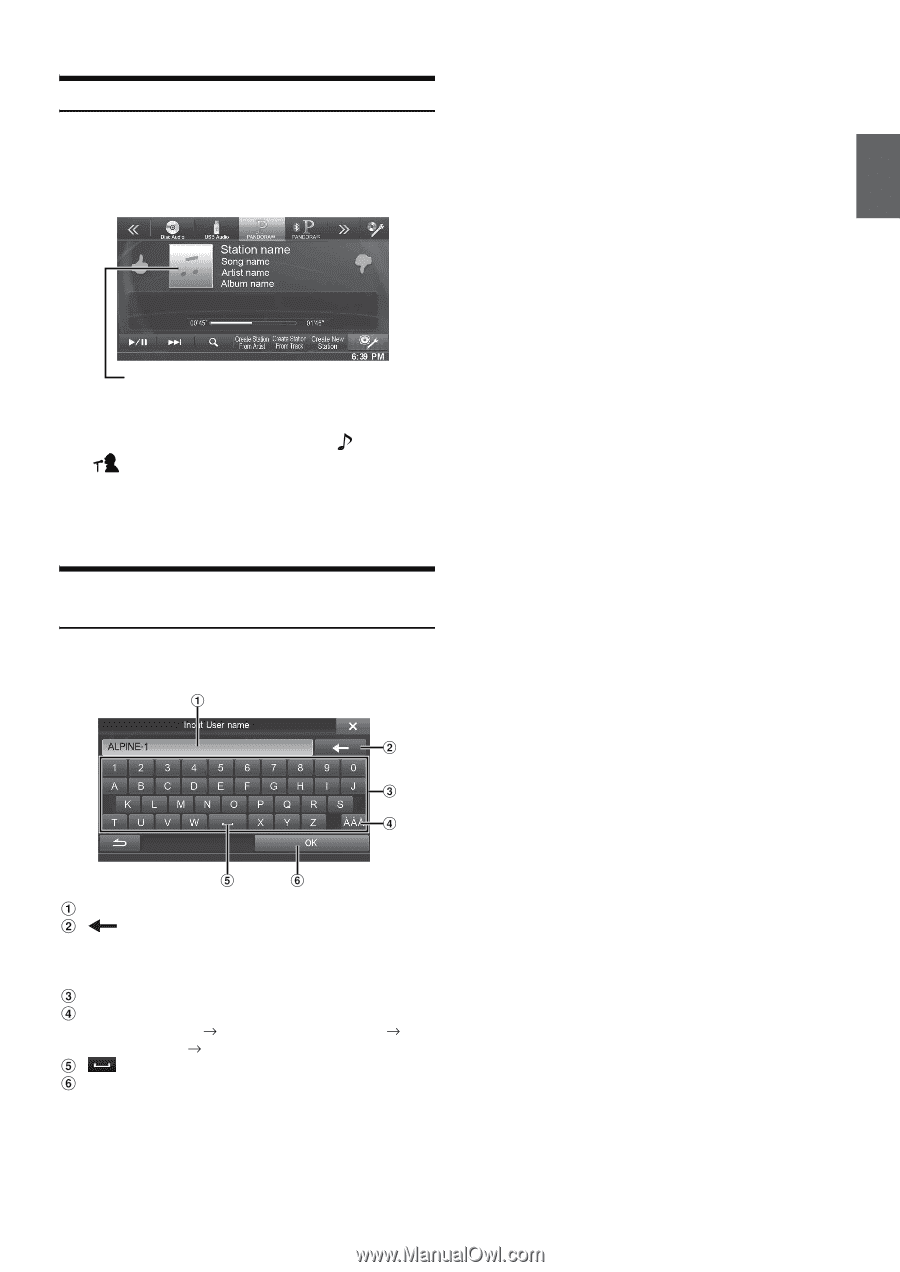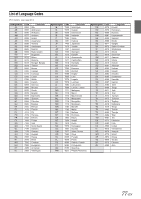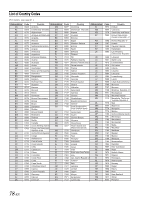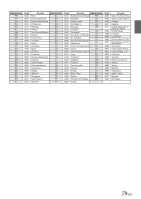Alpine INE-W940 Owner's Manual - Audio (english) - Page 75
Bookmarking a Desired Track or Artist, How to Input Characters and Numbers (Keypad), During playback
 |
View all Alpine INE-W940 manuals
Add to My Manuals
Save this manual to your list of manuals |
Page 75 highlights
Bookmarking a Desired Track or Artist The currently playing song or artist can be bookmarked and saved to your Pandora account. 1 During playback, touch [Artwork display]. The type selection telop is displayed. Artwork display 2 Touch [Track] or [Artist]. The current track or artist is bookmarked. " " icon or " " icon is displayed. • Your bookmarks can be viewed on your "Profile" page at www.pandora.com. • In some situations, bookmarks may not be available. "Unable to save your bookmark." will be displayed. How to Input Characters and Numbers (Keypad) The displayed screens and procedures may vary slightly depending on the function used, but the basic input method is the same. Input screen area. (Delete) Returns to the previous character and erases it. Touching here for more than 2 seconds will erase all input characters. Character keypad Special character selector switch Character keypad Special character keypad Symbol keypad Character keypad (Space) Input number is confirmed. 75-EN