Apple MA146LL Features Guide - Page 21
Updating iPod Automatically, You can set iTunes to download music to your iPod in three ways
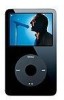 |
UPC - 885909052233
View all Apple MA146LL manuals
Add to My Manuals
Save this manual to your list of manuals |
Page 21 highlights
You can set iTunes to download music to your iPod in three ways: Â Automatically update all songs and playlists: When you connect iPod, it is automatically updated to match the songs and other items in the iTunes library. Any other songs on iPod are deleted. Â Automatically update selected playlists: When you connect iPod, it is automatically updated to match the songs in playlists you select in iTunes. Â Manually update iPod: When you connect iPod, you can drag songs and playlists individually to iPod, and delete songs and playlists individually from iPod. Using this option, you can download songs from more than one computer without erasing songs from iPod. When you manage songs yourself, you must manually eject iPod from iTunes before you can disconnect it. Updating iPod Automatically By default, iPod is set to update automatically with all songs and playlists when you connect it to your computer. This is the simplest way to download music to your iPod. You just connect iPod to your computer, let it add songs, audiobooks, videos, and other items automatically, and then disconnect it and go. If you added any songs to iTunes since the last time you connected iPod, they are downloaded to iPod. If you deleted songs from iTunes, they are deleted from iPod. To download songs to iPod: m Simply connect iPod to your computer. If iPod is set to update automatically, the download begins. Important: The first time you connect iPod to a computer, a message asks if you want to transfer songs automatically. If you accept, all songs, audiobooks, and videos are deleted from iPod and replaced with the songs and other items from that computer. If you don't accept, you can still download songs to iPod manually without deleting any of the songs already on iPod. Chapter 2 Music Features 21















