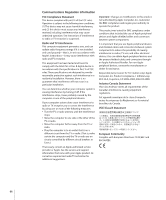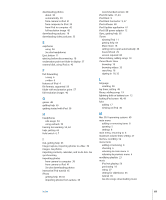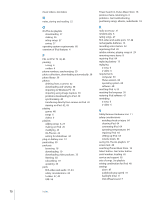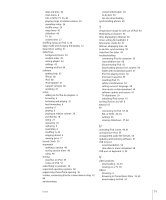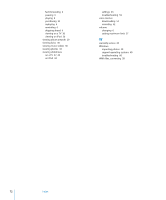Apple MA146LL Features Guide - Page 68
Index, A, B, C, D
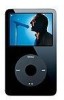 |
UPC - 885909052233
View all Apple MA146LL manuals
Add to My Manuals
Save this manual to your list of manuals |
Page 68 highlights
Index Index A accessories for iPod 53 adding menu items 8 addresses, synchronizing 50 Adobe Photoshop Album 60 Adobe Photoshop Elements 60 alarm, setting 47 album artwork, viewing 29 albums, purchasing 18 audiobooks purchasing 18 setting play speed 31 B backlight setting timer 9 turning on 6, 9 battery charge states when disconnected 13 charging 11 rechargeable 13 replacing 13 viewing charge status 12 browsing iTunes Music Store 18 browsing podcasts 18 browsing songs 6, 25 browsing videos 6, 18 buttons Center 5 disabling with Hold switch 6 Eject 11 C calendar events, synchronizing 50 Center button, using 5, 25 charging the battery about 11 using the iPod USB Power Adapter 12 using your computer 12 cleaning your iPod 64 Click Wheel browsing songs 25 turning off the Click Wheel sound 7 using 5 clocks adding for other time zones 47 settings 46 computer charging the battery 12 connecting iPod 9 downloading photos to iPod 39 importing photos from camera 38 importing photos from iPod 42 problems connecting iPod 56 requirements 59 connecting iPod 44 about 9 charging the battery 11 safety considerations 64 to a TV 37, 44 controls disabling with Hold switch 7 using 5 converting unprotected WMA files 58 D data files, storing on iPod 45 date and time setting 46 viewing 46 deleting photos from a camera 42 determining battery charge 13 digital photos. See photos disconnecting iPod about 9 during music update 10 eject first 10 instructions 11 troubleshooting 56 disk, using iPod as 45 displaying time in title bar 46 downloading music disconnecting iPod 10 On-The-Go playlists 27 tutorial 65 68