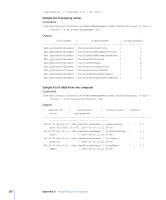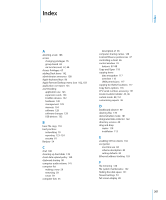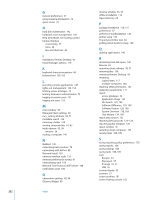Apple MC172Z/A Administration Guide - Page 201
Index
 |
UPC - 885909323777
View all Apple MC172Z/A manuals
Add to My Manuals
Save this manual to your list of manuals |
Page 201 highlights
Index Index A aborting a task 108 access changing privileges 76 group-based 69 via local account 67, 68 Access Privileges 65 adding Dock items 142 administrator announce 100 Apple keyboard keys 86 Apple Remote Desktop menu icon 102, 103 application use report 125 asset tracking application use 125 expansion cards 134 FireWire devices 132 hardware 130 management 129 memory 134 software 128 software changes 129 USB devices 132 B basic file copy 118 best practices networking 79 reporting 123-124 security 81 Bonjour 54 C chat 100 cleaning up hard disks 139 client data upload policy 169 clipboard sharing 90 computer audio volume 141 computer list making a new 59 removing 59 smart 59 computer lists 53 description of 58 computer sharing names 140 Control/Observe preferences 37 controlling a client 86 control window 33 buttons 87-90 Copy and Open 118 copying items data encryption 117 overview 116 UNIX permissions 117 copying to relative locations 117 Copy Items options 116 CPU serial number, accessing 131 Create Custom Installer 45, 46 curtain mode 89, 151 customizing reports 36 D Dashboard observe 99 deleting files 139 demonstration mode 101 designated data collector 122 directory services 69 drag and drop copies 118 installation 113 E enabling SSH on clients 144 encryption one-time use 84 scheme description 83 setting defaults 83 Ethernet address tracking 133 F file mirroring 120 file system maintenance 142 finding free disk space 131 firewall settings 53 full screen display 89 201