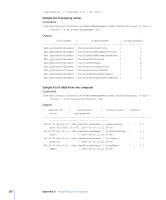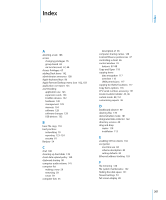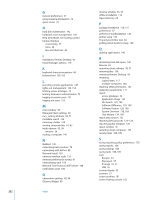Apple MC172Z/A Administration Guide - Page 203
Mac OS X Client as VNC server, Secure Screen Blanking. See curtain mode.
 |
UPC - 885909323777
View all Apple MC172Z/A manuals
Add to My Manuals
Save this manual to your list of manuals |
Page 203 highlights
scripting Remote Desktop AppleScript 172-174 Automator 175 Secure Screen Blanking. See curtain mode. security best practices 81 preferences 37 sending scripts via UNIX command 157-159 serial number 42 setting boot disk 139 setting encryption defaults 83 setting Energy Saver preferences 143 setting wake-on-LAN 143 sharing control 88 Sharing Preference 65 sharing screens 101 software installation 110 software version report 115 Spotlight search 126 SSH access description 75 starting client computers 154 start VNC server 75 system requirements 41 systemsetup tool 143, 144, 159, 161 T task history 105 task progress 105, 107 task results 108 task schedules 170 Task Server administration 167 clients 168 data collection 122 Install Package 112 overview 165 planning 166 preferences 37 set up 166 task status 107 task templates saving 109 UNIX commands 155 temporary access 72 testing network performance 135-136 text announce 100 text chat 100 third-party installers 114 Tiger-only features Spotlight search 126 tips using report windows 137 using the observe window 98 tracking. See asset tracking. trashing files 138, 139 U uninstalling client software 50, 51 uninstalling Remote Desktop 49 unique computer names 140 UNIX command templates 155 updating software 128 upgrading client software 44 Remote Desktop 44 user history report 124 user interface. See human interface. user login report 124 user mode 73 user requests, viewing 101 using a time server 140 V VNC 74 connecting to server 90 Control-Alt-Delete 91 custom display designation 92 Mac OS X Client as VNC server 93 non-Mac OS X basic set-up 91 port customization 92 W wakeonlan packet 149 waking wired clients 149 window, shortcuts 38 Workgroup Manager 48, 142 X XML 71 Index 203