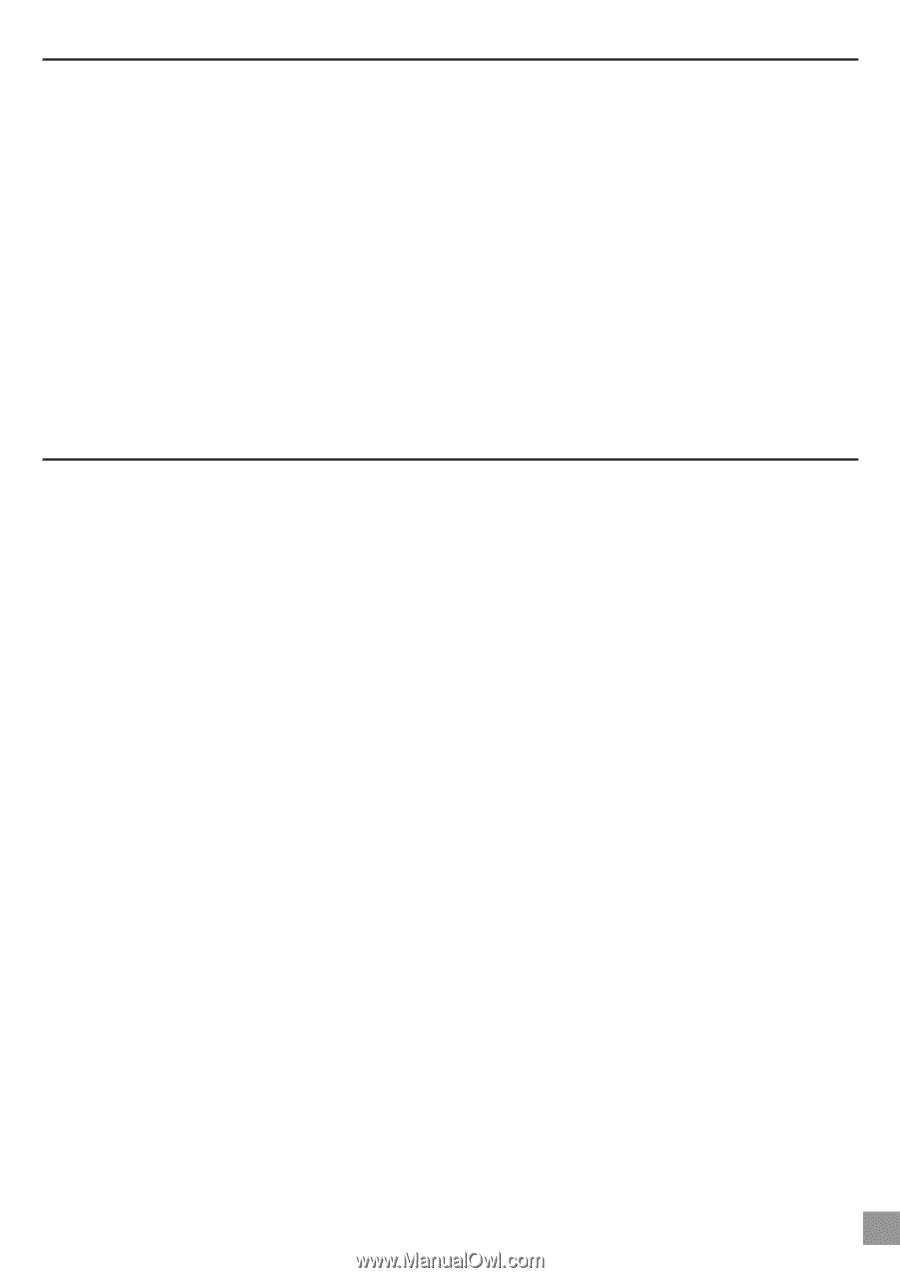Archos AV340 User Manual - Page 11
Caring for the AV300, Hardware Reset
 |
UPC - 690590505216
View all Archos AV340 manuals
Add to My Manuals
Save this manual to your list of manuals |
Page 11 highlights
2.7 Caring for the AV300 The Archos Video AV300 is an electronic product that needs to be treated with more care than typical consumer electronic products. • Do not subject it to shock. • Do not subject it to heat. Be careful that the surface it is on, is a flat clear surface. Placing the AV300 on a pillow, blanket, or carpet may restrict the necessary ventilation that it needs. This increase in operating temperature may cause damage to the device. • Keep the AV300 away from water and excessively humid areas. • Keep the AV300 away from high electromagnetic fields. • Keep any connected cords to the AV300 neatly arranged. This light product could fall if a cord is accidentally pulled by a child. 2.8 Hardware Reset In the case that your AV300 freezes operation (due to electrostatic phenomena for example), you can actuate a hardware reset by holding down on the STOP/ESC button Ó for 15 seconds. In normal operation, the STOP/ESC button Ó will shut down the AV300 after being held down for 3 seconds. 11 First Time Usage