Archos AV340 User Manual - Page 44
Viewing a slideshow
 |
UPC - 690590505216
View all Archos AV340 manuals
Add to My Manuals
Save this manual to your list of manuals |
Page 44 highlights
10.2 Viewing a slideshow By clicking on Slideshow, the AV300 will present each picture in the current folder for a set amount of time and then go on to the next picture. You can set the amount of time that each picture stays on the screen under Setup > PlayMode > Picture Pause. This parameter is the number of seconds each picture displays on the screen. Creating MPEG4 Video Files 44
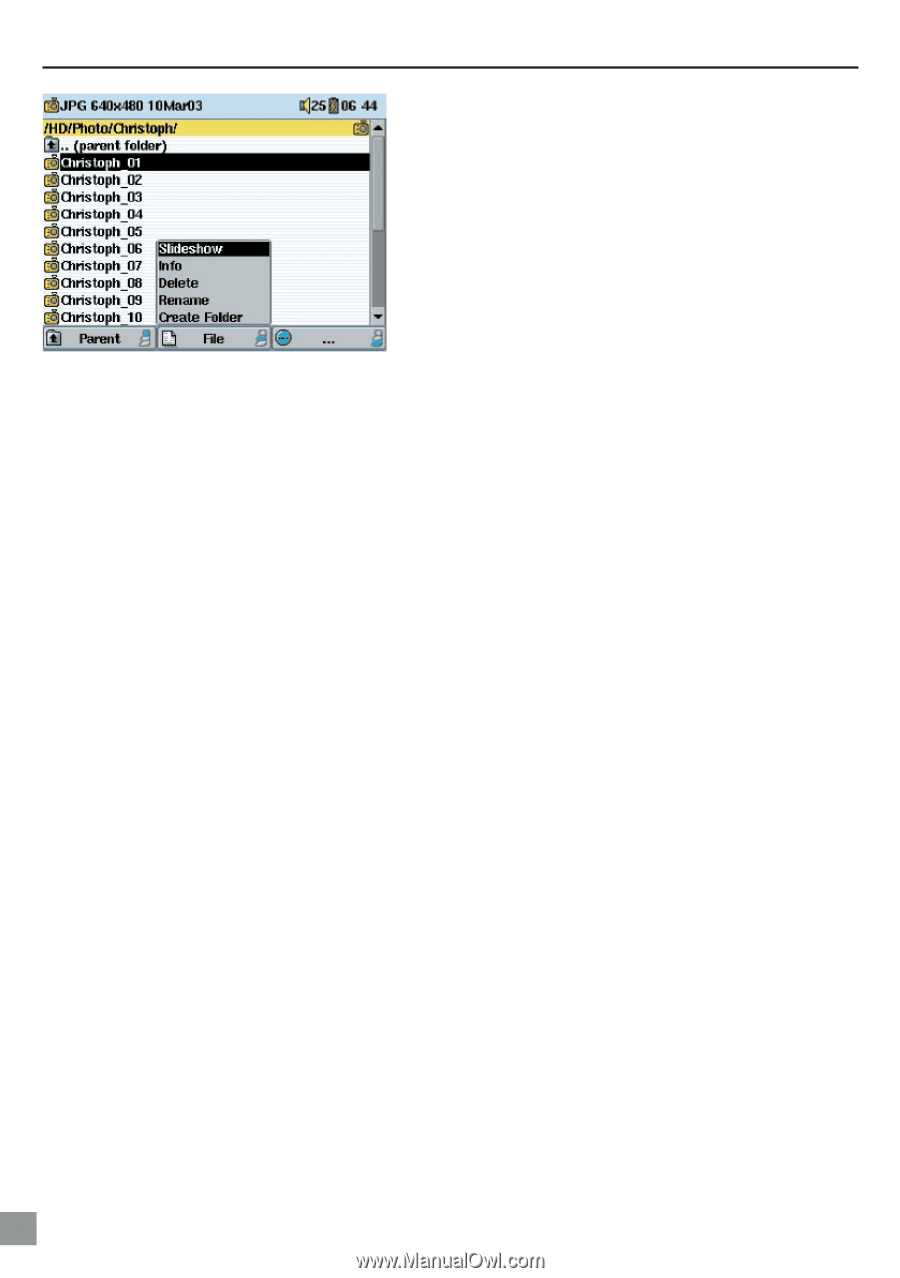
44
Creating MPEG4 Video Files
10.2
Viewing a slideshow
By clicking on Slideshow, the AV300 will present
each picture in the current folder for a set amount
of time and then go on to the next picture. You
can set the amount of time that each picture
stays on the screen under
Setup > PlayMode >
Picture
Pause. This parameter is the number of
seconds each picture displays on the screen.














