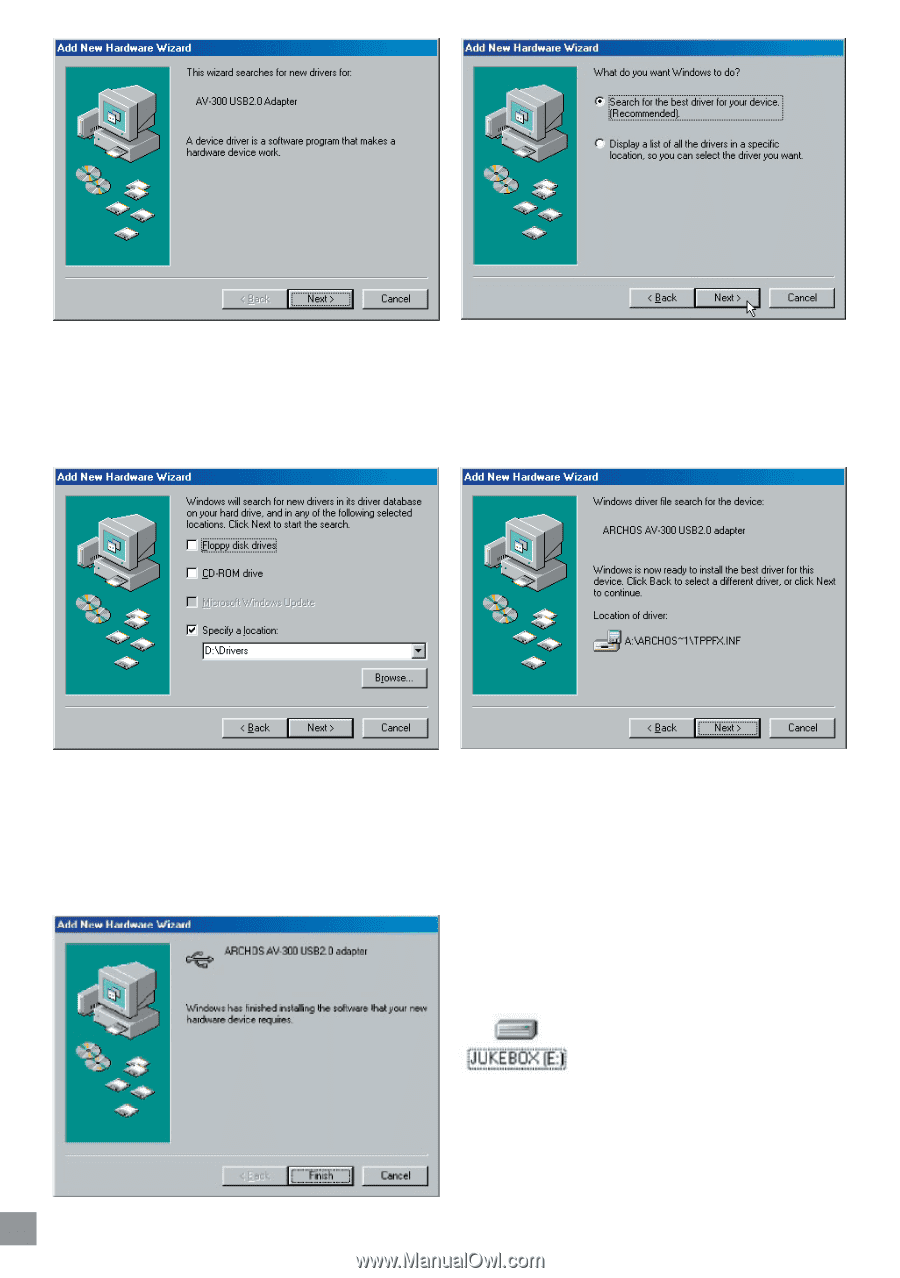Archos AV340 User Manual - Page 26
Search for the best driver, Specify a location, Drivers - hard drive
 |
UPC - 690590505216
View all Archos AV340 manuals
Add to My Manuals
Save this manual to your list of manuals |
Page 26 highlights
1. Windows 98SE has recognized a new piece of hardware (the AV300) and starts its wizard. Click on Next. 2. Click on the button Search for the best driver. Open up the CD tray on your computer and insert the included Archos CD-ROM and then close the tray. Now click on Next. Connecting/Disconnecting the AV300 3. Uncheck all of the checked boxes, and then check the box Specify a location. Type in the drive letter of your CD player (usually D: or E:) followed by \Drivers. Click on Next and Windows will then load the correct drivers. 4. Windows will now copy from the CD to your computer's hard disk, all the files it needs to make the USB connection operational. Click on Next to tell Windows to install the driver. 5. Windows will indicate when it has finished copying the drivers. Click on Finish. Do not unplug the AV300 from the computer yet. Once finished, you should restart your computer. Upon restart, it will automatically recognize the connected device (the AV300). It will be seen as another hard disk in Windows® Explorer. 26