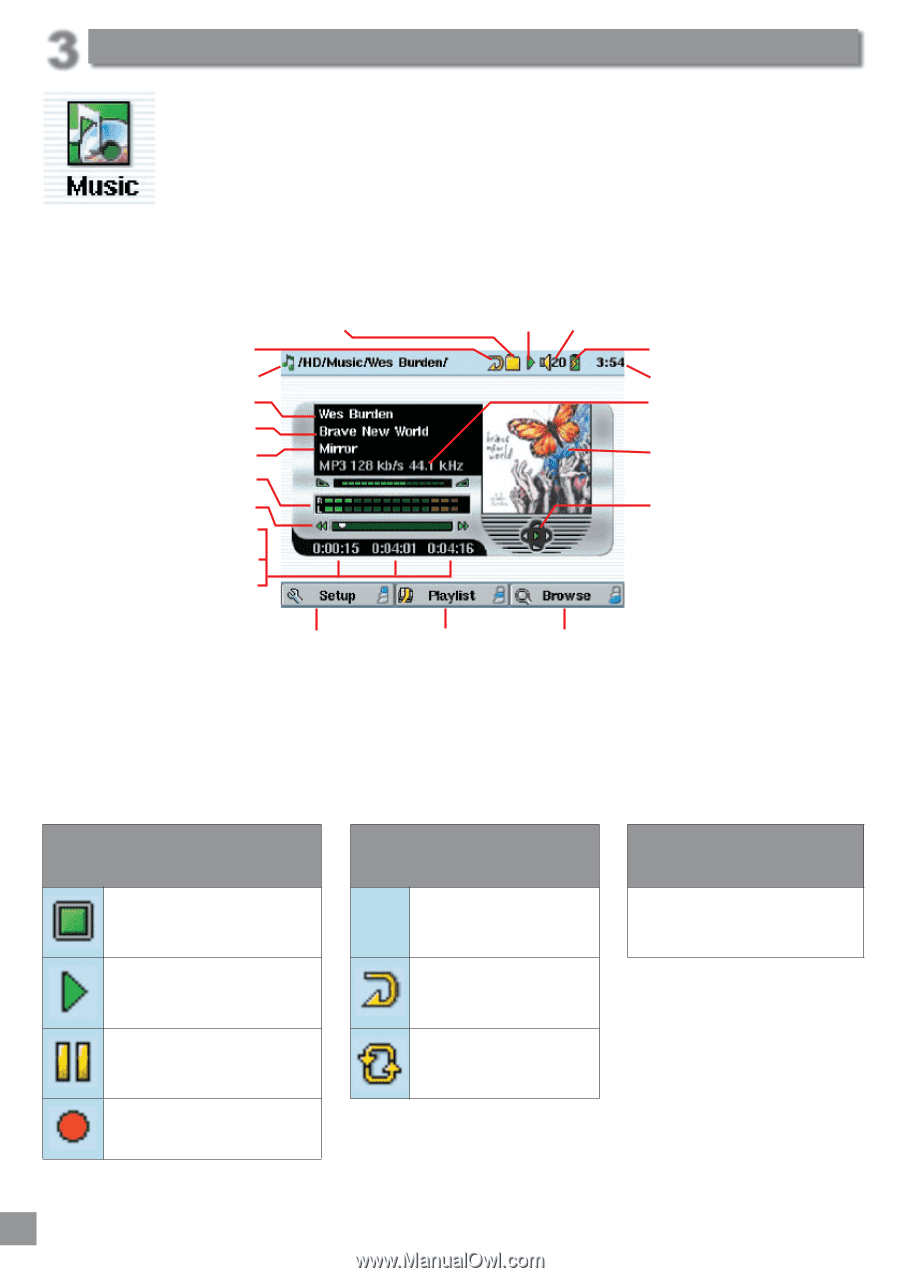Archos AV340 User Manual - Page 12
Playing MP3 music - battery for
 |
UPC - 690590505216
View all Archos AV340 manuals
Add to My Manuals
Save this manual to your list of manuals |
Page 12 highlights
3 Playing MP3 music When you click on this icon in the main screen, you will be sent directly to the Music folder. This is a filtered access to browse the Music directory. That is, you will only see audio files types that are playable on the AV300. All other file types that may exist in this directory will be filtered from view. Use the Joystick to highlight one of the factory installed music selections and then Click on PLAY œ. If you hear nothing at first, make sure you have adjusted the volume control on the headphone cord. Play Mode: One Directory Status: Playing Volume (maximum:31) Play Order Battery level (Charging) Current Directory Time of Day Artist* or parent folder File format and rec info* Album* or current folder Song title* or file name APIC Album picture VU Meter Relative location in the track Joystick action indicator Song elapsed time Left: previous track/rew Song time remaining Right: next track/fast fwd Song Length Up: increase Volume Down: decrease Volume Go to setup options Show current Playlist Browse the hard disk for other tracks *If the MP3 file contains these ID3 tag data What the Icons indicate Play Status Stopped Play Order (no icon) Play once Play Mode See section 3.4 Blinks while Playing a track Repeat playing Current track is paused Recording a track Shuffle (Random) track selection Playing MP3 music 12