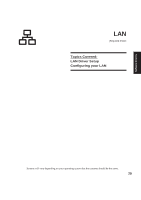Asus A4L A4L/G Software user's manual (English Version)E1702 - Page 27
Audio Utility
 |
View all Asus A4L manuals
Add to My Manuals
Save this manual to your list of manuals |
Page 27 highlights
Audio Utility After installation of the audio utility, you will have many configuration options available through the icon on the task bar. Software Drivers Sound Effect: Make environment and microphone sound effect settings on this page. Equalizer: Adjust sound frequencies or select presets on this page. Microphone: Set microphone type on this page. General: See information on this page. 27
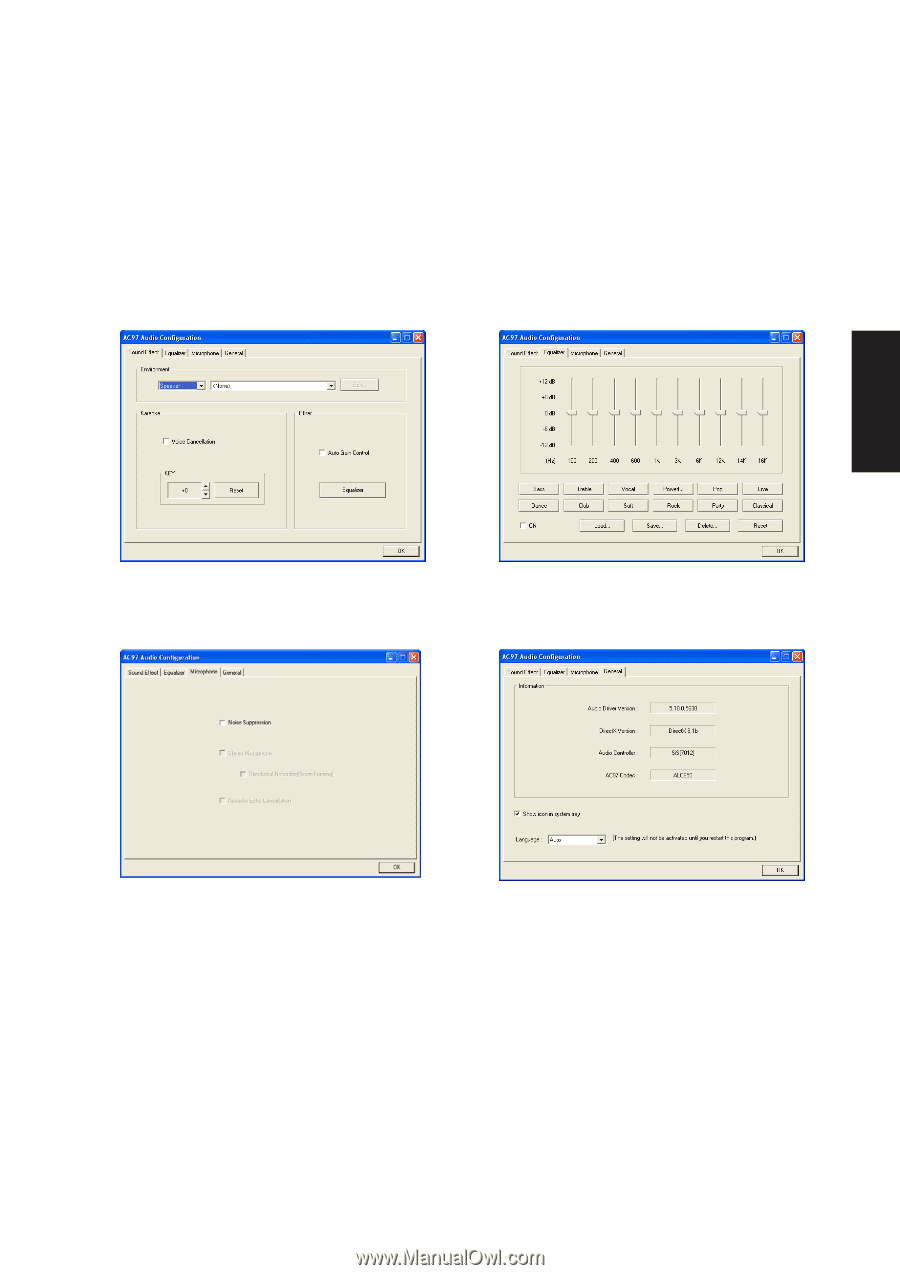
27
Software Drivers
Audio Utility
After installation of the audio utility, you will have many configuration options available through the icon on
the task bar.
Sound Effect:
Make environment and
microphone sound effect settings on this page.
Equalizer:
Adjust sound frequencies or select
presets on this page.
Microphone:
Set microphone type on this page.
General:
See information on this page.