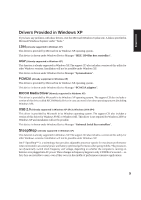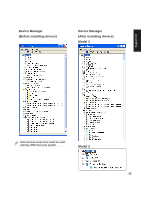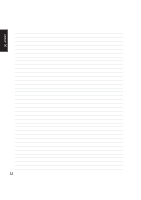Asus A4L A4L/G Software user's manual (English Version)E1702 - Page 7
Utilities - drivers windows 7
 |
View all Asus A4L manuals
Add to My Manuals
Save this manual to your list of manuals |
Page 7 highlights
Support CD LAN "SiS 900 PCI Fast Ethernet Adapter" Driver Installs the required LAN driver for the Notebook PC's built-in PCI Fast-Ethernet controller. Fast-Ethernet supports both 10 Base-T or 100 Base-TX networks at half or full duplex. This device is shown under Windows Device Manager "Network Adapters." Modem "AC97 SoftV92 Data Fax Modem with SmartCP" Driver Installs the necessary driver in order for your operating system to have the correct files for the Notebook PC with built-in modem and drivers for integration with the internal audio. With third-party software, fax and speaker phone capabilities are possible using this Notebook PC. GameFace ASUS Enhanced Display Driver (on selected models) Installs GameFace driver. GameFace lets you talk to and see your friend on the remote computer (video conferencing) even when you are playing a full-screen game. Utilities Check Mail Utility Installs Check Mail utility to monitor and notify you of incoming email messages waiting in your Microsoft® Outlook or Outlook Express Inbox. (This utility may or may not be compatible with other email applications.) Hotkey Utility Installs Hotkey utility. Hotkey utility is a program designed to intercept key strokes so that key assignments can be made to run a program or script. This program cannot be used to change default keys or key combinations used by other software, operating systems, or by the Notebook PC's hardware. LiveUpdate Utility This utility helps you easily upgrade your Notebook PC's BIOS through an Internet connection. PC-cillin 2002 Utility Installs Trend's PC-cillin 2002, a world-class antivirus protection software for the new Internet era, to keep your PC virus-free. This very powerful antivirus software is bundled with each Notebook PC to protect your investment. As software become more and more a part of our daily lives, measures have to be taken to protect them. You may skip this software if you have your own antivirus software. PowerGear Utility PowerGear is a custom utility designed for this Notebook PC that allows you to use predefined or user defined values for multi-selectable power saving modes or "gears". You can "shift" between the "gears" using the taskbar icon or the keys above the keyboard. 7